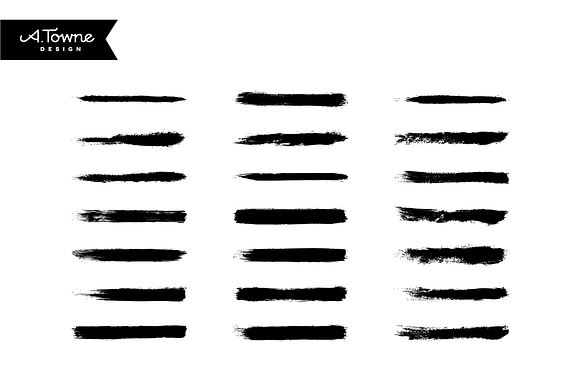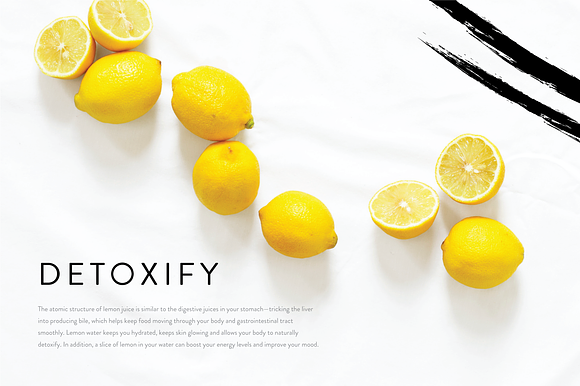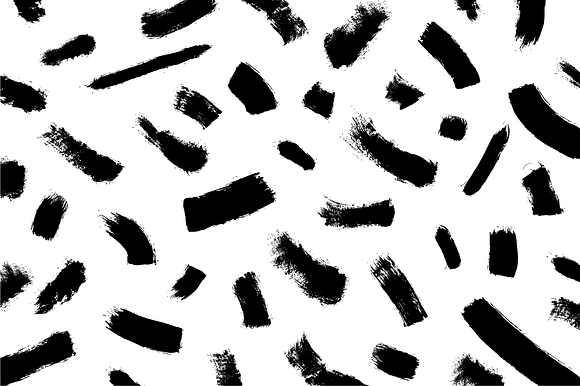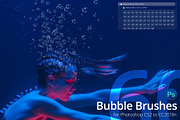21 Dry Brushes for Illustrator
in Add-Ons
DOWNLOAD NOW Report
237
1
Illustrator brush pack containing 21 realistic dry paint brushes! Perfect for creating hand drawn style illustrations, patterns, packaging, brand collateral & so much more. This collection was hand painted by Abby Towne, scanned and converted into individual vector brushes.
**Download contains:**
- Original Adobe Illustrator file with live brush library for import
- EPS file
- PDF containing outlined vectors (cannot manipulate line weights)
- Thank You Note
**To import your new brush library:**
- Open Adobe Illustrator (CS5+)
- In the Adobe Illustrator menu, select "Window" and then select "Brushes".
- Once the Brushes palette is open, locate the three horizontal lines in the upper right hand corner.
- Click and select "Open Brush Library" "Other Library".
- This will open a pop up menu. Navigate to the folder where you brushes are saved and click to import.
Designed in Illustrator CC. Compatible with Illustrator CS5+ Photography, patterns and mock ups not included. Please reach out with any questions, comments or concerns. Hope you enjoy!
*Lemon photo by Lauren Mancke via Unsplash & laurenmancke.com*
**Download contains:**
- Original Adobe Illustrator file with live brush library for import
- EPS file
- PDF containing outlined vectors (cannot manipulate line weights)
- Thank You Note
**To import your new brush library:**
- Open Adobe Illustrator (CS5+)
- In the Adobe Illustrator menu, select "Window" and then select "Brushes".
- Once the Brushes palette is open, locate the three horizontal lines in the upper right hand corner.
- Click and select "Open Brush Library" "Other Library".
- This will open a pop up menu. Navigate to the folder where you brushes are saved and click to import.
Designed in Illustrator CC. Compatible with Illustrator CS5+ Photography, patterns and mock ups not included. Please reach out with any questions, comments or concerns. Hope you enjoy!
*Lemon photo by Lauren Mancke via Unsplash & laurenmancke.com*
| Compatible with: | Adobe Illustrator |
| File Type: | AI, JPG, EPS, PDF |
| File Size: | 5.68 MB |