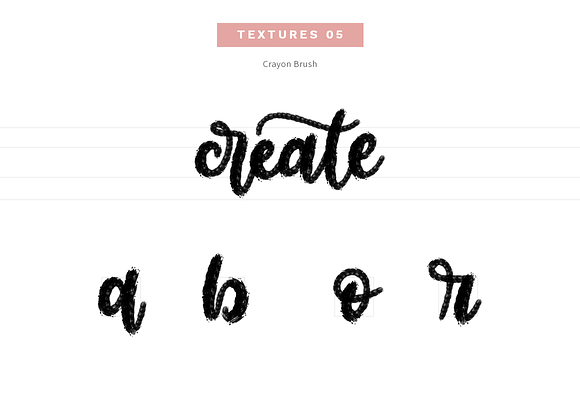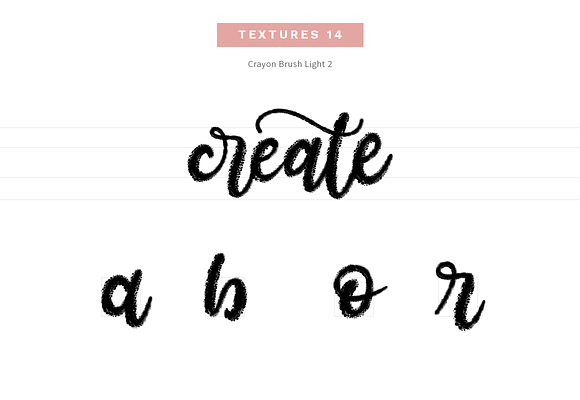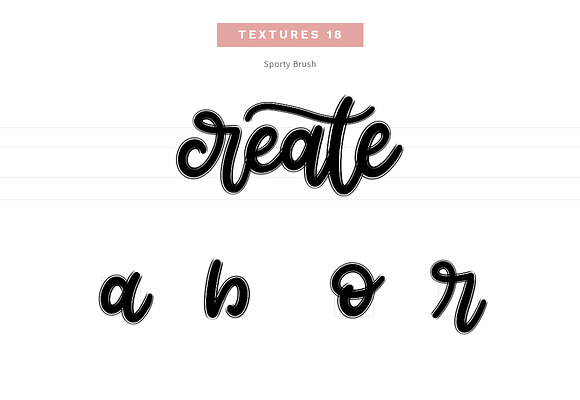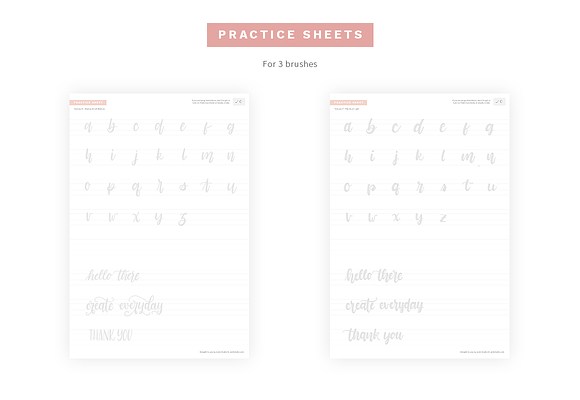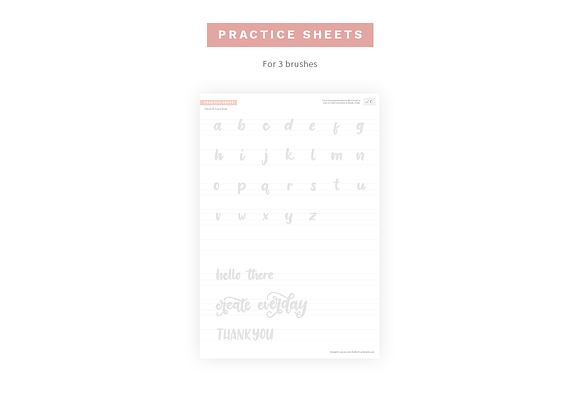Sketchbook Brushes 2: Textures
in Add-Ons
DOWNLOAD NOW Report
170
0
**Texture brushes for Sketchbook**
Sketchbook is a free software for creating art, but it also wonderfly handles brushes which makes it great for doing calligraphy and letter on your Windows or Android tablets. It can be used as Procreate alternative for those that don't have the iPad Pro (but it is worth mentioning that works on iOS as well). Sketchbook was brought to you by Autodesk.
You can get Sketchbook at the official website: sketchbook.com
It is supported on: Windows, iOS, and Android
Download is available as .zip
**18 brushes**
This set includes 18 texture brushes that can be used in Sketchbook with a pressure sensitive stylus.
- Textures 01: Shadow Brush Medium
- Textures 02: Shadow Brush Bold
- Textures 03: Marker Brush
- Textures 04: Chalk Brush Dynamic
- Textures 05: Crayon Brush
- Textures 06: Pen Brush Bold
- Textures 07: Wide Brush Medium
- Textures 08: Wide Brush Bold
- Textures 09: Hairy Brush Medium
- Textures 10: Hairy Brush Light
- Textures 11: Hairy Brush Light Soft
- Textures 12: Hairy Brush Light Rare
- Textures 13: Crayon Brush Light 1
- Textures 14: Crayon Brush Light 2
- Textures 15: Flat Brush 1
- Textures 16: Flat Brush 2 (used for creating first presentation image of this product)
- Textures 17: Flat Brush Light
- Textures 18: Sporty Brush
The file format of downloaded brushes is .skbrushes (a brush set with 18 brushes)
**Practice sheets**
There are 3 practice sheet attached that will help you practice calligraphy and get to know the brushes better. Each practice sheet includes 26 letters from alphabet, and three texts: "hello there", "create everyday", and "thank you".
The file format of practice sheets is .jpg (1660x2450)
**Instructions**
Download file includes PDF instructions with tutorial on how to set up Sketchbook brushes and use it.
The file format of instructions is .pdf
**Disclaimer**
Before you use brushes, turn on Predictive stroke or Steady stroke option. To use these brushes you need a pressure sensitive stylus.
*The brush was created and tested on Microsoft Surface Pro 4 with pressure sensitive stylus.*
Sketchbook is a free software for creating art, but it also wonderfly handles brushes which makes it great for doing calligraphy and letter on your Windows or Android tablets. It can be used as Procreate alternative for those that don't have the iPad Pro (but it is worth mentioning that works on iOS as well). Sketchbook was brought to you by Autodesk.
You can get Sketchbook at the official website: sketchbook.com
It is supported on: Windows, iOS, and Android
Download is available as .zip
**18 brushes**
This set includes 18 texture brushes that can be used in Sketchbook with a pressure sensitive stylus.
- Textures 01: Shadow Brush Medium
- Textures 02: Shadow Brush Bold
- Textures 03: Marker Brush
- Textures 04: Chalk Brush Dynamic
- Textures 05: Crayon Brush
- Textures 06: Pen Brush Bold
- Textures 07: Wide Brush Medium
- Textures 08: Wide Brush Bold
- Textures 09: Hairy Brush Medium
- Textures 10: Hairy Brush Light
- Textures 11: Hairy Brush Light Soft
- Textures 12: Hairy Brush Light Rare
- Textures 13: Crayon Brush Light 1
- Textures 14: Crayon Brush Light 2
- Textures 15: Flat Brush 1
- Textures 16: Flat Brush 2 (used for creating first presentation image of this product)
- Textures 17: Flat Brush Light
- Textures 18: Sporty Brush
The file format of downloaded brushes is .skbrushes (a brush set with 18 brushes)
**Practice sheets**
There are 3 practice sheet attached that will help you practice calligraphy and get to know the brushes better. Each practice sheet includes 26 letters from alphabet, and three texts: "hello there", "create everyday", and "thank you".
The file format of practice sheets is .jpg (1660x2450)
**Instructions**
Download file includes PDF instructions with tutorial on how to set up Sketchbook brushes and use it.
The file format of instructions is .pdf
**Disclaimer**
Before you use brushes, turn on Predictive stroke or Steady stroke option. To use these brushes you need a pressure sensitive stylus.
*The brush was created and tested on Microsoft Surface Pro 4 with pressure sensitive stylus.*
| Compatible with: | Other |
| File Type: | JPG, PDF |
| File Size: | 1.87 MB |