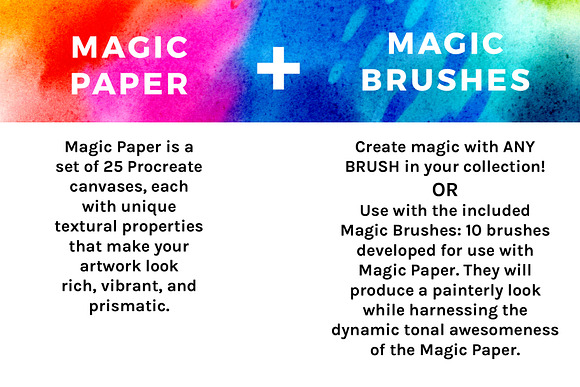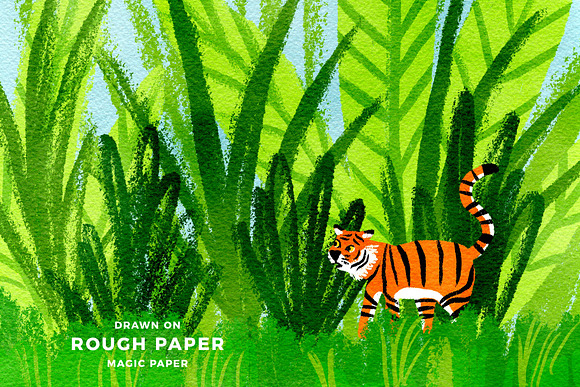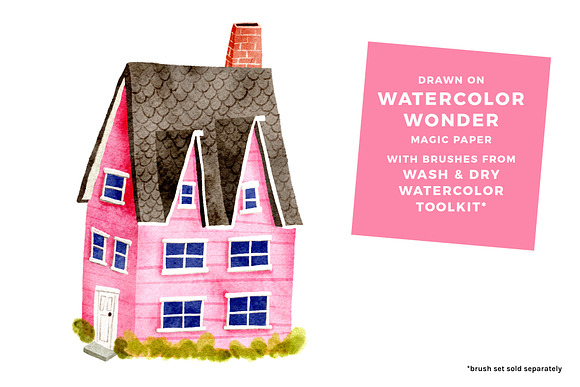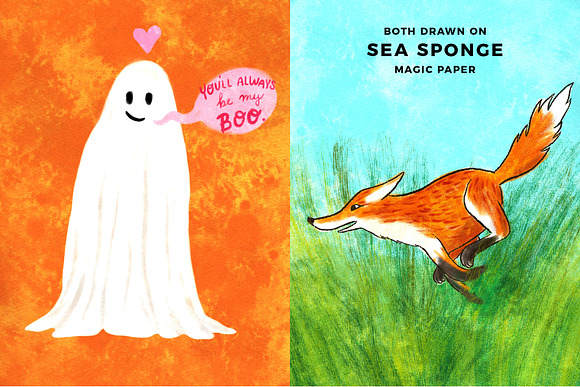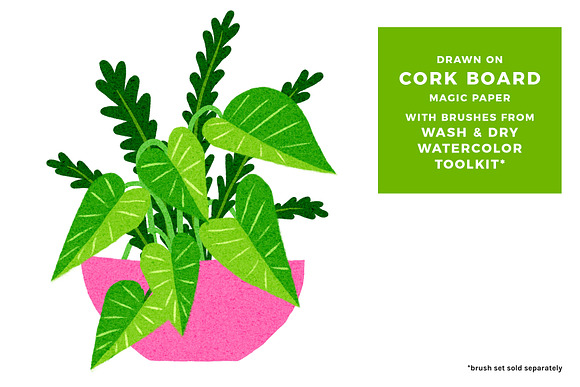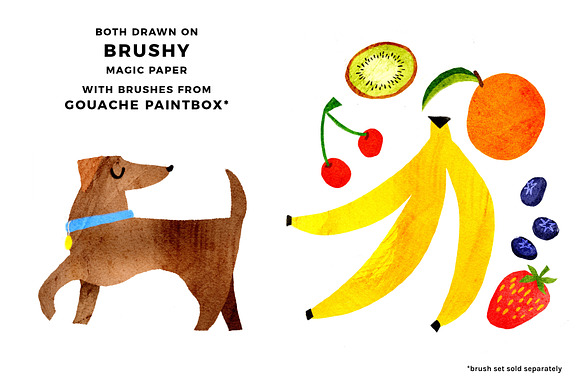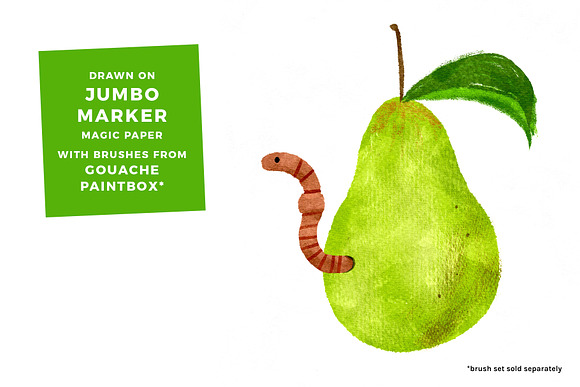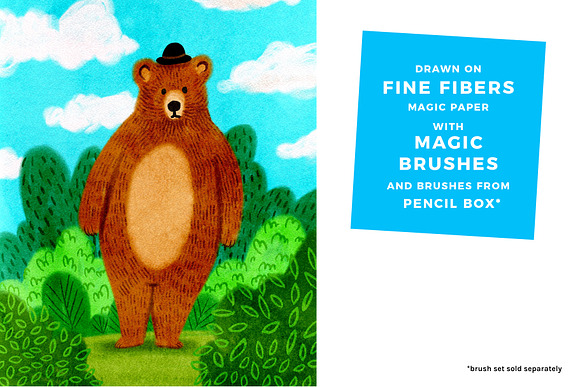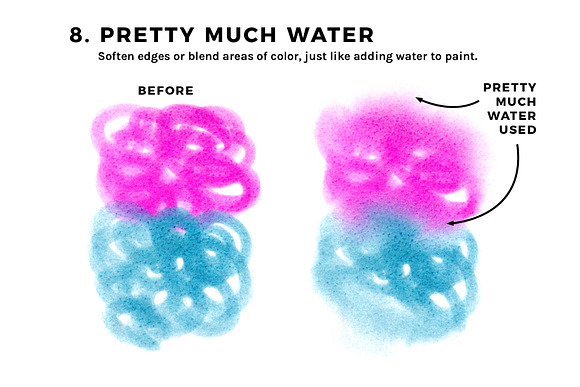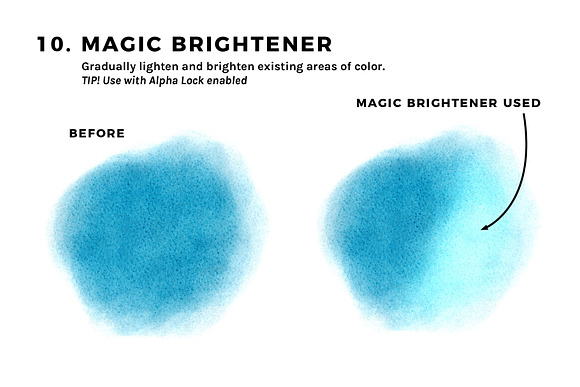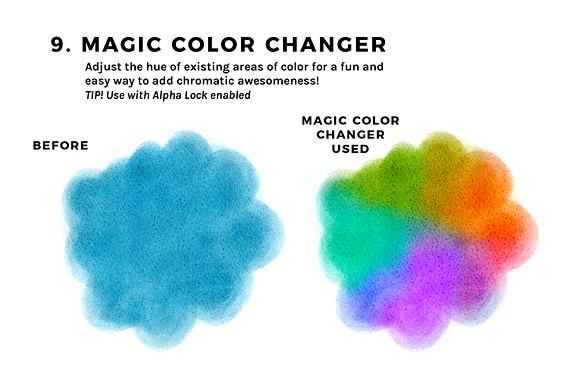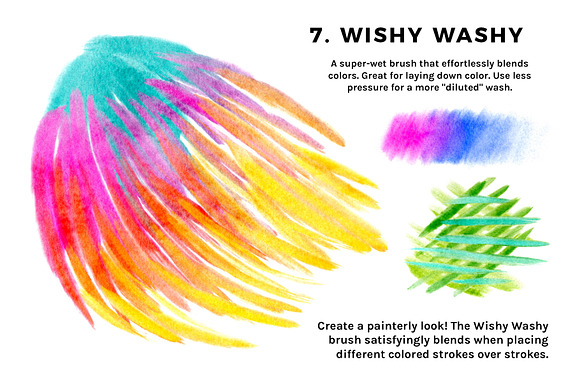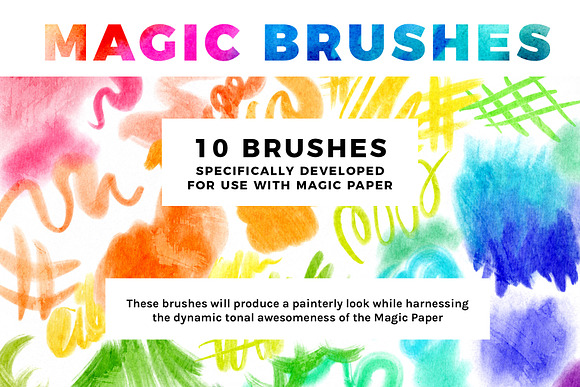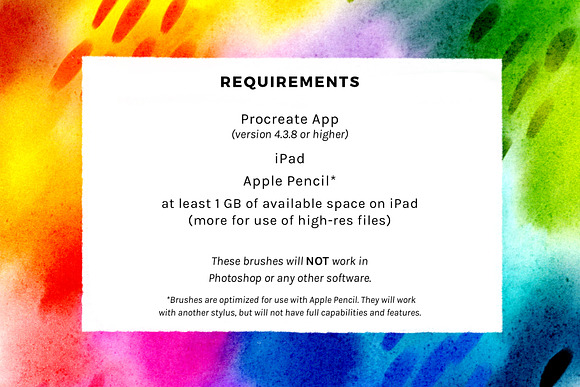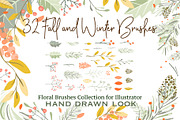Magic Paper for Procreate
in Add-Ons
DOWNLOAD NOW Report
432
4
**Introducing Magic Paper for Procreate! Created from dozens of handmade and hand-painted real-life textures, Magic Paper just might change the way you use Procreate. **
Magic Paper is that “something special” that has been missing from digital art. Open a Magic Paper file, and anything you draw will look and feel magical. More specifically, Magic Paper is 25 textured canvases and 10 specially developed brushes that will allow you to create beautiful and unique works of art with photo-realistic textures. Get the look of real-life physical media, digitally, right in Procreate. Create realistic watercolor style paintings in Procreate, artwork with realistic paper textures, dynamic washes, and so much more.
**I created Magic Paper specifically to make digital art-making a more joyful experience. Seriously, the feeling you get when using even making simple marks is incredible.**
The best part is that it’s SO easy. Open a file and start making digital art like you always have, utilize layers, masks, and all your favorite digital tools and techniques. And better yet, you can use Magic Paper with ANY BRUSH in your collection! Play and experiment to find your favorite brush and paper combo. Or use the included Magic Brushes, developed to create a painterly look and harness the textural and multi-faceted power of Magic Paper. You will marvel at the many different effects you can achieve!
---
**MAGIC PAPER COMES IN 2 FORMATS**
Standard Size: 2000×2500 pixels. A great size that allows you to conserve file space and work with a larger number of layers.
High-Resolution: Each paper also comes in 4000×5000 pixel size for when your project requires that extra large resolution.
*DISCLAIMER: Magic Paper uses up to 5 layers toward your total max layer count.*
---
**Magic Paper: 25 Textured Canvases**
Blobs, Brushy, Brushy Bold, Cork Board, Crazy Crinkle, Fine Fibers, Jumbo Marker, Just a Little Kick, Linen, Milky Mess, Mottled, OG Magic, Paper Bag, Pebble, Rain Cloud, Rough Paper, Sea Sponge, Sediment, Snowfall, Soft Grain, Soft Swash, Subtle Scribble, Swish Swish, Vintage Print, Watercolor Wonder
---
**Magic Brushes: 10 brushes developed to create a painterly look and harness the textural and multi-faceted power of Magic Paper.**
1. Sweeping Wash // A soft-edged nearly-transparent brush that is great for filling in large areas with color.
2. Brush Brush // A medium soft edged brush that is semi-opaque. This brush has great thick-to-thin strokes that are sensitive to the pressure of your Apple Pencil. Good for shading and detail work.
3. Solid Gold // A nearly-opaque, hard-edged brush that is well suited for details and bold strokes.
4. Shooting Star // A thin, semi-dry, nearly-opaque brush that is perfect for very fine details.
5. Lovely Locks // A semi-transparent dry brush that is great for adding hair-like texture.
6. Silky Strokes // A semi-dry brush with visible brush strokes. For when you want a solid stroke with a small amount of brush texture.
7. Wishy-Washy // A super-wet brush that effortlessly blends colors. Great for laying down color. Use less pressure for a more "diluted" wash.
8. Pretty Much Water // Its name says it all. Use this over previously-drawn strokes to blend or dilute colors.
9. Magic Brightener // This brush will lighten and brighten color that is already on the canvas. To use, turn on Alpha Lock on the desired layer. Use the eyedropper to sample the color you want to lighten. (The brush will lighten to whatever color you have selected in the Color Picker.) Paint over the area with the brush.
10. Magic Color Changer // This brush will adjust the hue of what is already on the canvas. To use, turn on Alpha Lock on the desired layer. Use the Color Picker to select the color you’d like to change your artwork to. Paint over the area with the brush. This will not affect value (lightness or darkness), only hue (color).
---
**INCLUDED**
- 17-Page User Guide PDF
- 25 Textured Procreate Canvases (standard size)
- 25 Textured Procreate Canvases (high-res)
- 1 .brushset file containing 10 Procreate brushes
**INSTALLATION // Be sure to update Procreate to version 4.3.8 or later (required). Instructions are for iPadOS13 or later. After downloading the .zip file from Creative Market, it should appear in the “Downloads” section of your Files App. Tap it to open. Before using Magic Paper, read the included User Guide.**
*If your iPadOS is earlier than version 13, see these instructions: https://support.creativemarket.com/hc/en-us/articles/115000851594-Installing-Procreate-Brushes*
*DO NOT use the import function in the brushes panel -- it is only for individual brushes, it does not support .brushset files. If attempted, the file will appear greyed out.*
**Buy now to start creating some awesomeness!**
---
*These files and brushes are only compatible with the Procreate app on the Apple iPad. They do not work in Photoshop or any other program or app. Brushes are optimized for use with Apple Pencil. They will work with another stylus or your finger, but will not have full capabilities and features. You must update your iOS to the latest version and then update Procreate to version 4.3.8 to install this file.*
I’d love to see what you create! Share you work using #bardotbrush
Tutorials, tips, and more at www.bardotbrush.com
www.instagram.com/bardotbrush
www.instagram.com/lisabardot
Magic Paper is that “something special” that has been missing from digital art. Open a Magic Paper file, and anything you draw will look and feel magical. More specifically, Magic Paper is 25 textured canvases and 10 specially developed brushes that will allow you to create beautiful and unique works of art with photo-realistic textures. Get the look of real-life physical media, digitally, right in Procreate. Create realistic watercolor style paintings in Procreate, artwork with realistic paper textures, dynamic washes, and so much more.
**I created Magic Paper specifically to make digital art-making a more joyful experience. Seriously, the feeling you get when using even making simple marks is incredible.**
The best part is that it’s SO easy. Open a file and start making digital art like you always have, utilize layers, masks, and all your favorite digital tools and techniques. And better yet, you can use Magic Paper with ANY BRUSH in your collection! Play and experiment to find your favorite brush and paper combo. Or use the included Magic Brushes, developed to create a painterly look and harness the textural and multi-faceted power of Magic Paper. You will marvel at the many different effects you can achieve!
---
**MAGIC PAPER COMES IN 2 FORMATS**
Standard Size: 2000×2500 pixels. A great size that allows you to conserve file space and work with a larger number of layers.
High-Resolution: Each paper also comes in 4000×5000 pixel size for when your project requires that extra large resolution.
*DISCLAIMER: Magic Paper uses up to 5 layers toward your total max layer count.*
---
**Magic Paper: 25 Textured Canvases**
Blobs, Brushy, Brushy Bold, Cork Board, Crazy Crinkle, Fine Fibers, Jumbo Marker, Just a Little Kick, Linen, Milky Mess, Mottled, OG Magic, Paper Bag, Pebble, Rain Cloud, Rough Paper, Sea Sponge, Sediment, Snowfall, Soft Grain, Soft Swash, Subtle Scribble, Swish Swish, Vintage Print, Watercolor Wonder
---
**Magic Brushes: 10 brushes developed to create a painterly look and harness the textural and multi-faceted power of Magic Paper.**
1. Sweeping Wash // A soft-edged nearly-transparent brush that is great for filling in large areas with color.
2. Brush Brush // A medium soft edged brush that is semi-opaque. This brush has great thick-to-thin strokes that are sensitive to the pressure of your Apple Pencil. Good for shading and detail work.
3. Solid Gold // A nearly-opaque, hard-edged brush that is well suited for details and bold strokes.
4. Shooting Star // A thin, semi-dry, nearly-opaque brush that is perfect for very fine details.
5. Lovely Locks // A semi-transparent dry brush that is great for adding hair-like texture.
6. Silky Strokes // A semi-dry brush with visible brush strokes. For when you want a solid stroke with a small amount of brush texture.
7. Wishy-Washy // A super-wet brush that effortlessly blends colors. Great for laying down color. Use less pressure for a more "diluted" wash.
8. Pretty Much Water // Its name says it all. Use this over previously-drawn strokes to blend or dilute colors.
9. Magic Brightener // This brush will lighten and brighten color that is already on the canvas. To use, turn on Alpha Lock on the desired layer. Use the eyedropper to sample the color you want to lighten. (The brush will lighten to whatever color you have selected in the Color Picker.) Paint over the area with the brush.
10. Magic Color Changer // This brush will adjust the hue of what is already on the canvas. To use, turn on Alpha Lock on the desired layer. Use the Color Picker to select the color you’d like to change your artwork to. Paint over the area with the brush. This will not affect value (lightness or darkness), only hue (color).
---
**INCLUDED**
- 17-Page User Guide PDF
- 25 Textured Procreate Canvases (standard size)
- 25 Textured Procreate Canvases (high-res)
- 1 .brushset file containing 10 Procreate brushes
**INSTALLATION // Be sure to update Procreate to version 4.3.8 or later (required). Instructions are for iPadOS13 or later. After downloading the .zip file from Creative Market, it should appear in the “Downloads” section of your Files App. Tap it to open. Before using Magic Paper, read the included User Guide.**
*If your iPadOS is earlier than version 13, see these instructions: https://support.creativemarket.com/hc/en-us/articles/115000851594-Installing-Procreate-Brushes*
*DO NOT use the import function in the brushes panel -- it is only for individual brushes, it does not support .brushset files. If attempted, the file will appear greyed out.*
**Buy now to start creating some awesomeness!**
---
*These files and brushes are only compatible with the Procreate app on the Apple iPad. They do not work in Photoshop or any other program or app. Brushes are optimized for use with Apple Pencil. They will work with another stylus or your finger, but will not have full capabilities and features. You must update your iOS to the latest version and then update Procreate to version 4.3.8 to install this file.*
I’d love to see what you create! Share you work using #bardotbrush
Tutorials, tips, and more at www.bardotbrush.com
www.instagram.com/bardotbrush
www.instagram.com/lisabardot
| Compatible with: | Procreate |
| File Type: | PDF, BRUSH |
| File Size: | 3.33 GB |