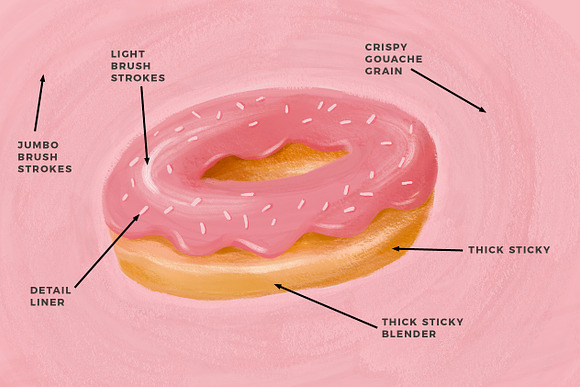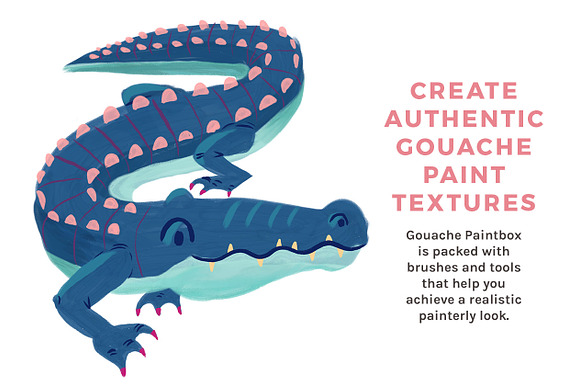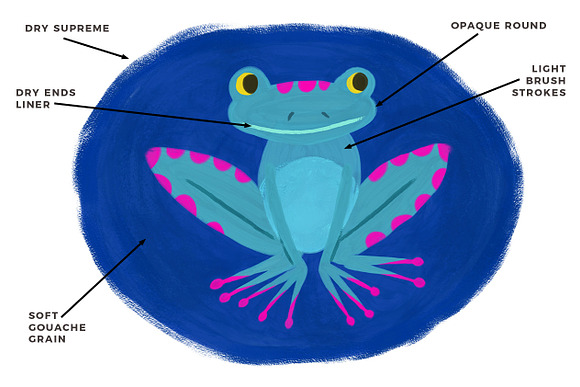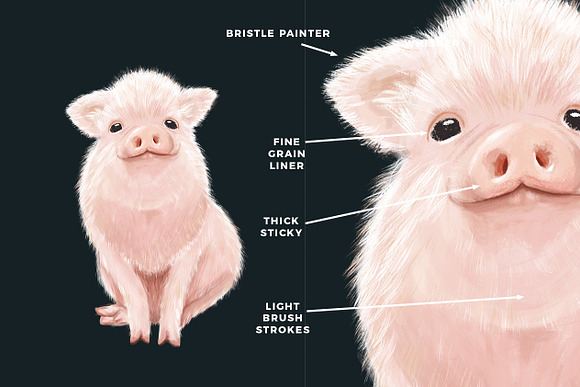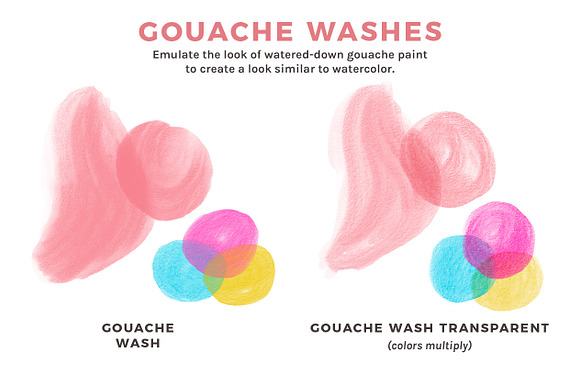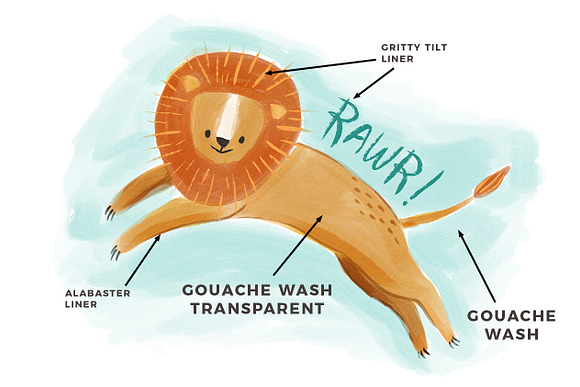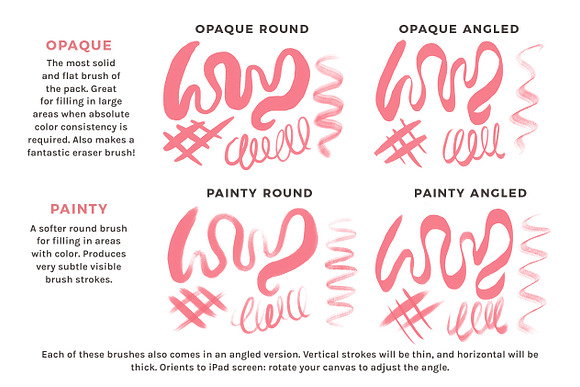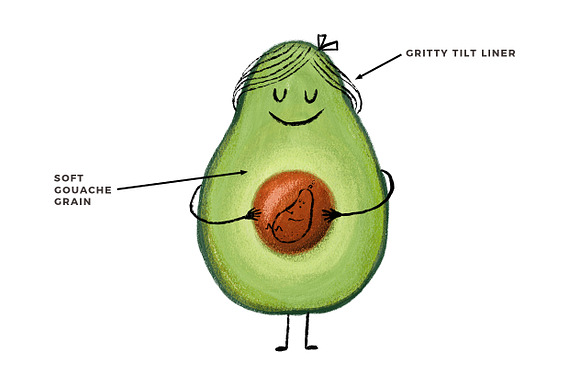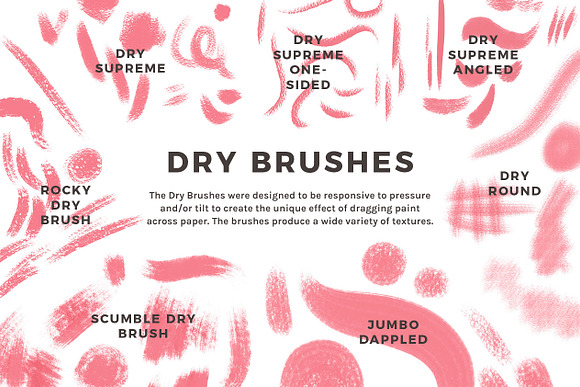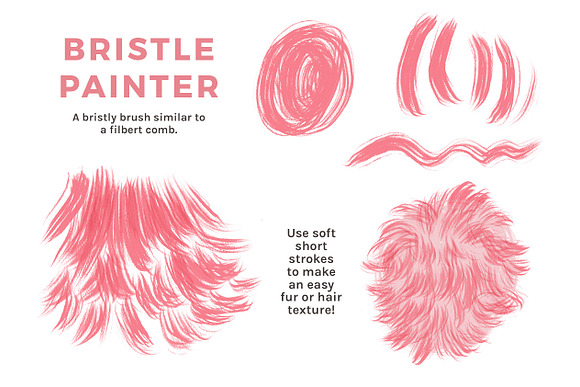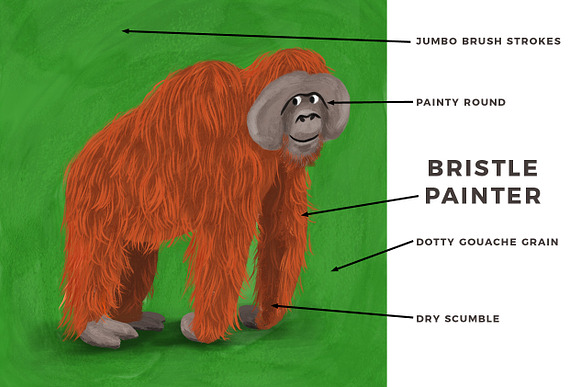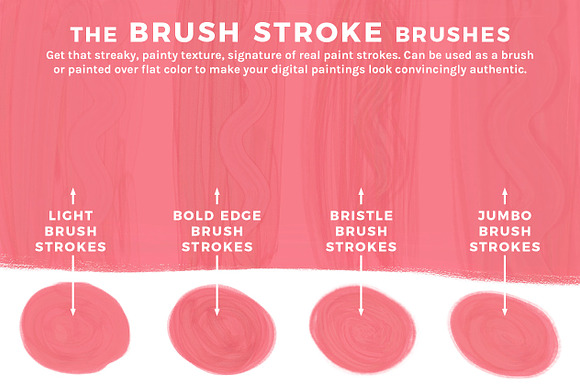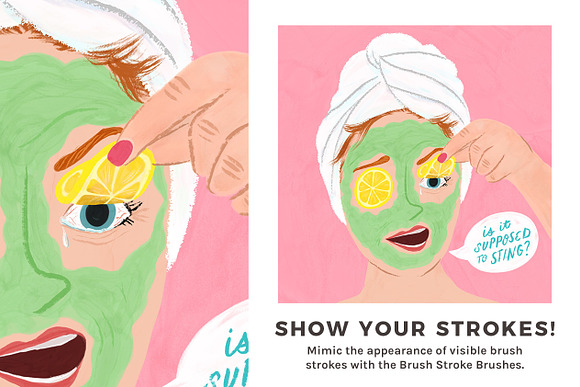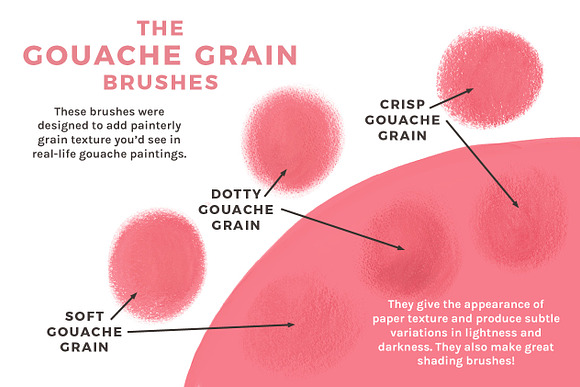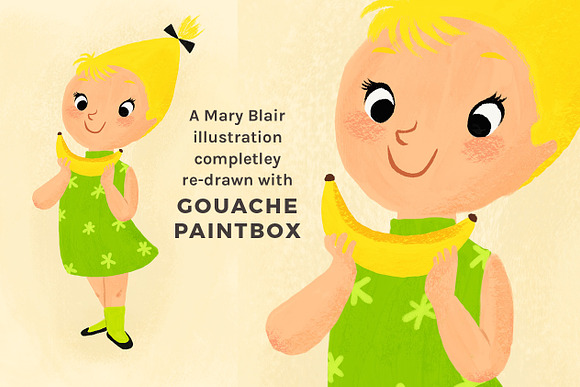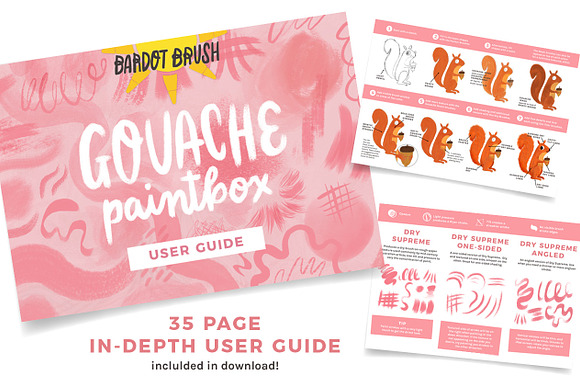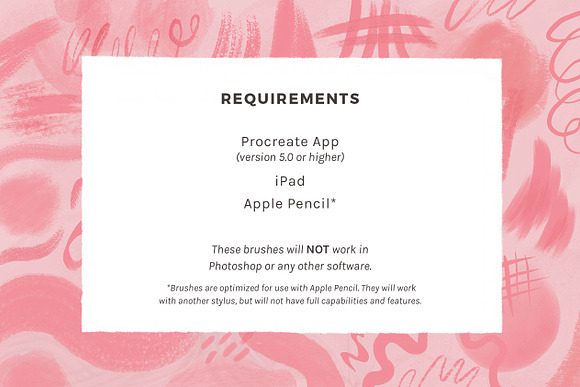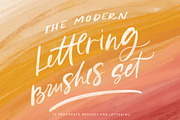Gouache Paintbox for Procreate 5
in Add-Ons
DOWNLOAD NOW Report
400
4
**Introducing Gouache Paintbox for Procreate 5! I've developed this set from the ground up to harness the Procreate 5's powerful new brush engine, allowing you to make realistic, painterly digital works of art like never before. **
Gouache Paintbox is loaded with brushes and tools that are sure to inspire you to get gouache-y! Having always been in love with the artistic style of Mary Blair and other midcentury illustrators and artists, I created this set of gouache brushes to replicate that unique style. These illustration brushes feature loads of randomized texture to give the effect of real gouache paint on a brush. Brushes have built-in inconsistencies, resulting in a very natural, hand-painted look. This set is packed with unique tools to produce a realistic painterly look, with realistic grain texture and visible brush strokes. They have been optimized for use with the Apple Pencil, with special sensitivities to pressure and tilt. Each brush produces it’s own very unique look and you can create endless different marks and brush strokes with each individual brush. These brushes are some of the most versatile Procreate tools available and are perfect for illustration, art, and hand-lettering.
**These brushes will only work in Procreate 5 or later, and will not work in earlier versions. For a Procreate 4 compatible version, see this product: https://crmrkt.com/62Kzg9 **
----
**BRUSHES**
1. Light Pencil - A fantastic pencil brush that is perfect for starting out a piece of artwork. Use for sketching, or as a textured liner for details.
**PAINTER BRUSHES**
2. Opaque Round - The most solid and flat brush of the pack. Great for filling in large areas when absolute color consistency is required. Also makes a fantastic eraser brush!
3. Opaque Angled - An angled version of Opaque Round. Vertical strokes will be thin, and horizontal will be thick. Orients to iPad screen: rotate your canvas to adjust the angle.
4. Painty Round - A softer round brush for filling in areas with color. Produces very subtle visible brush strokes.
5. Painty Angled - An angled version of Painty Round. Vertical strokes will be thin, and horizontal will be thick. Orients to iPad screen: rotate your canvas to adjust the angle.
6. Thick Sticky - A thick, wet blendable brush with a generous amount of paper texture at the edges.
7. Thick Sticky Blender - Pulls and blend colors already on the canvas while depositing a small amount of the selected paint color. This brush works great in conjunction with Thick Sticky.
** WASH BRUSHES**
8. Gouache Wash - Emulate the look of watered-down gouache paint to create a look similar to watercolor. Slowly build up color intensity with pressure and layering.
9. Gouache Wash Transparent - Similar to Gouache Wash but overlapping colors will multiply (darken and/or combine to create new colors)
**BRUSH STROKE BRUSHES**
// Get that streaky, painty texture, signature of real paint strokes. Can be used as a brush or painted over flat color to make your digital paintings look convincingly authentic. Comes in 4 flavors:
10. Light Brush Strokes
11. Bold Edge Brush Strokes
12. Bristle Brush Strokes
13. Jumbo Brush Strokes
**GOUACHE GRAIN BRUSHES**
// These brushes were designed to add painterly grain texture you’d see in real-life gouache paintings. They give the appearance of paper texture and produce subtle variations in lightness and darkness. They also make great shading brushes! Comes in 3 effects:
14. Soft Gouache Grain
15. Dotty Gouache Grain
16. Crispy Gouache Grain
**DRY BRUSHES**
17. Dry Supreme - The dry gouache brush of my dreams. Produces a dry-brush-on-rough-paper texture used commonly by mid-century illustration artists. Use tilt and pressure to vary the concentration of paint.
18. Dry Supreme One-Sided - A one-sided version of Dry Supreme. Dry and textured on one side, smooth on the other. Great for one-sided shading.
19. Dry Supreme Angled - An angled version of Dry Supreme. Vertical strokes will be thin and horizontal will be thick. Orients to iPad screen: rotate your canvas to adjust the angle.
20. Dry Round - A round brush with loads of speckly dry texture.
21. Rocky Dry Brush - A super dry brush with lots of craggy texture.
22. Scumble Dry Brush - A very fine dry brush that varies based on pressure. Strokes can be applied over flat color to create a unique texture.
23. Jumbo Dappled - A super large brush with a semi-wet and dry appearance.
24. Bristle Painter - A bristly brush similar to a filbert comb. My favorite brush for drawing fur and hair textures!
**LINER BRUSHES**
25. Detail Liner - The most solid liner of the bunch. Smooth edges with a very subtle dry texture that appears when less pressure is used.
26. Gritty Tilt Liner - One of my favorite brushes from this set! Hold your pencil upright for a solid liner, or tilt it for a perfectly gritty, draggy line.
27. Fine Grain Liner - A liner with a subtly bumpy grain edge. A favorite for very fine details.
28. Tapered Dry Liner - A super dry liner that is perfect for adding tapered, pointy details.
29. Dry Ends Liner - Use light pressure at the beginning and end of your strokes to get a beautiful dry brush texture.
30. Alabaster Liner - A semi-opaque liner reminiscent of a watered-down gouache stroke.
---
**INCLUDED**
- 1 .brushset file containing 30 Procreate brushes
- 35-Page User Guide PDF
- PDF Reference sheet of all brushes at-a-glance
**INSTALLATION // Be sure to update Procreate to version 5 or later (required). They will not work in earlier versions of Procreate. Instructions are for iPadOS13 or later. After downloading the .zip file from Creative Market, it should appear in the “Downloads” section of your Files App. Tap it to open. Be sure to read the included User Guide.**
*DO NOT use the import function in the brushes panel -- it is only for individual brushes, it does not support .brushset files. If attempted, the file will appear greyed out.*
**Buy now to start creating some awesomeness!**
---
*These files and brushes are only compatible with the Procreate app on the Apple iPad. They do not work in Photoshop or any other program or app. Brushes are optimized for use with Apple Pencil. They will work with another stylus or your finger, but will not have full capabilities and features. You must update your iOS to the latest version and then update Procreate to version 5 to install this file.*
I’d love to see what you create! Share you work using #bardotbrush
Tutorials, tips, and more at www.bardotbrush.com
www.instagram.com/bardotbrush
www.instagram.com/lisabardot
Gouache Paintbox is loaded with brushes and tools that are sure to inspire you to get gouache-y! Having always been in love with the artistic style of Mary Blair and other midcentury illustrators and artists, I created this set of gouache brushes to replicate that unique style. These illustration brushes feature loads of randomized texture to give the effect of real gouache paint on a brush. Brushes have built-in inconsistencies, resulting in a very natural, hand-painted look. This set is packed with unique tools to produce a realistic painterly look, with realistic grain texture and visible brush strokes. They have been optimized for use with the Apple Pencil, with special sensitivities to pressure and tilt. Each brush produces it’s own very unique look and you can create endless different marks and brush strokes with each individual brush. These brushes are some of the most versatile Procreate tools available and are perfect for illustration, art, and hand-lettering.
**These brushes will only work in Procreate 5 or later, and will not work in earlier versions. For a Procreate 4 compatible version, see this product: https://crmrkt.com/62Kzg9 **
----
**BRUSHES**
1. Light Pencil - A fantastic pencil brush that is perfect for starting out a piece of artwork. Use for sketching, or as a textured liner for details.
**PAINTER BRUSHES**
2. Opaque Round - The most solid and flat brush of the pack. Great for filling in large areas when absolute color consistency is required. Also makes a fantastic eraser brush!
3. Opaque Angled - An angled version of Opaque Round. Vertical strokes will be thin, and horizontal will be thick. Orients to iPad screen: rotate your canvas to adjust the angle.
4. Painty Round - A softer round brush for filling in areas with color. Produces very subtle visible brush strokes.
5. Painty Angled - An angled version of Painty Round. Vertical strokes will be thin, and horizontal will be thick. Orients to iPad screen: rotate your canvas to adjust the angle.
6. Thick Sticky - A thick, wet blendable brush with a generous amount of paper texture at the edges.
7. Thick Sticky Blender - Pulls and blend colors already on the canvas while depositing a small amount of the selected paint color. This brush works great in conjunction with Thick Sticky.
** WASH BRUSHES**
8. Gouache Wash - Emulate the look of watered-down gouache paint to create a look similar to watercolor. Slowly build up color intensity with pressure and layering.
9. Gouache Wash Transparent - Similar to Gouache Wash but overlapping colors will multiply (darken and/or combine to create new colors)
**BRUSH STROKE BRUSHES**
// Get that streaky, painty texture, signature of real paint strokes. Can be used as a brush or painted over flat color to make your digital paintings look convincingly authentic. Comes in 4 flavors:
10. Light Brush Strokes
11. Bold Edge Brush Strokes
12. Bristle Brush Strokes
13. Jumbo Brush Strokes
**GOUACHE GRAIN BRUSHES**
// These brushes were designed to add painterly grain texture you’d see in real-life gouache paintings. They give the appearance of paper texture and produce subtle variations in lightness and darkness. They also make great shading brushes! Comes in 3 effects:
14. Soft Gouache Grain
15. Dotty Gouache Grain
16. Crispy Gouache Grain
**DRY BRUSHES**
17. Dry Supreme - The dry gouache brush of my dreams. Produces a dry-brush-on-rough-paper texture used commonly by mid-century illustration artists. Use tilt and pressure to vary the concentration of paint.
18. Dry Supreme One-Sided - A one-sided version of Dry Supreme. Dry and textured on one side, smooth on the other. Great for one-sided shading.
19. Dry Supreme Angled - An angled version of Dry Supreme. Vertical strokes will be thin and horizontal will be thick. Orients to iPad screen: rotate your canvas to adjust the angle.
20. Dry Round - A round brush with loads of speckly dry texture.
21. Rocky Dry Brush - A super dry brush with lots of craggy texture.
22. Scumble Dry Brush - A very fine dry brush that varies based on pressure. Strokes can be applied over flat color to create a unique texture.
23. Jumbo Dappled - A super large brush with a semi-wet and dry appearance.
24. Bristle Painter - A bristly brush similar to a filbert comb. My favorite brush for drawing fur and hair textures!
**LINER BRUSHES**
25. Detail Liner - The most solid liner of the bunch. Smooth edges with a very subtle dry texture that appears when less pressure is used.
26. Gritty Tilt Liner - One of my favorite brushes from this set! Hold your pencil upright for a solid liner, or tilt it for a perfectly gritty, draggy line.
27. Fine Grain Liner - A liner with a subtly bumpy grain edge. A favorite for very fine details.
28. Tapered Dry Liner - A super dry liner that is perfect for adding tapered, pointy details.
29. Dry Ends Liner - Use light pressure at the beginning and end of your strokes to get a beautiful dry brush texture.
30. Alabaster Liner - A semi-opaque liner reminiscent of a watered-down gouache stroke.
---
**INCLUDED**
- 1 .brushset file containing 30 Procreate brushes
- 35-Page User Guide PDF
- PDF Reference sheet of all brushes at-a-glance
**INSTALLATION // Be sure to update Procreate to version 5 or later (required). They will not work in earlier versions of Procreate. Instructions are for iPadOS13 or later. After downloading the .zip file from Creative Market, it should appear in the “Downloads” section of your Files App. Tap it to open. Be sure to read the included User Guide.**
*DO NOT use the import function in the brushes panel -- it is only for individual brushes, it does not support .brushset files. If attempted, the file will appear greyed out.*
**Buy now to start creating some awesomeness!**
---
*These files and brushes are only compatible with the Procreate app on the Apple iPad. They do not work in Photoshop or any other program or app. Brushes are optimized for use with Apple Pencil. They will work with another stylus or your finger, but will not have full capabilities and features. You must update your iOS to the latest version and then update Procreate to version 5 to install this file.*
I’d love to see what you create! Share you work using #bardotbrush
Tutorials, tips, and more at www.bardotbrush.com
www.instagram.com/bardotbrush
www.instagram.com/lisabardot
| Compatible with: | Procreate |
| File Type: | PDF, BRUSH |
| File Size: | 296.2 MB |