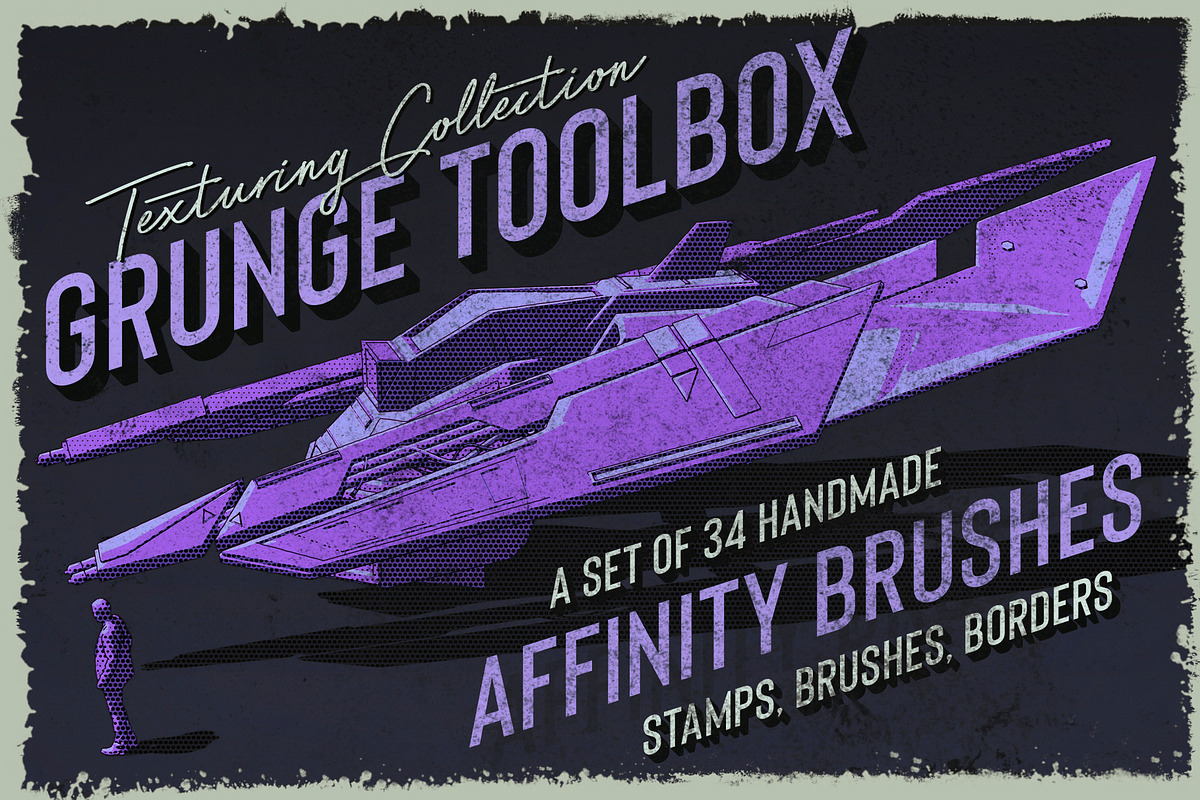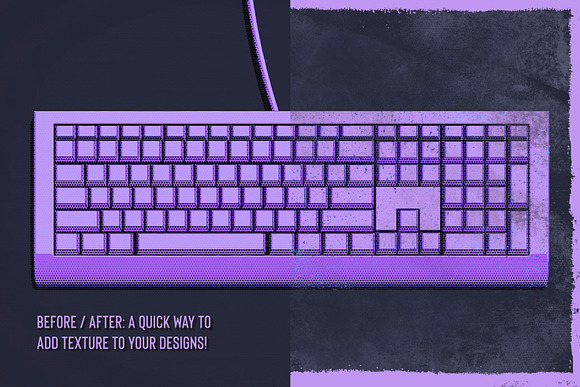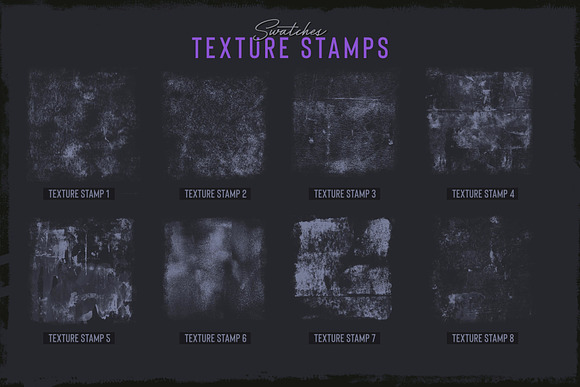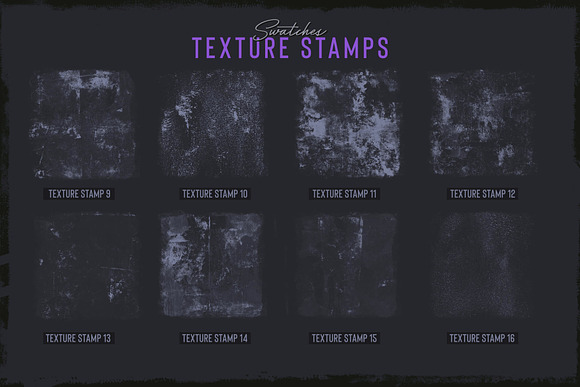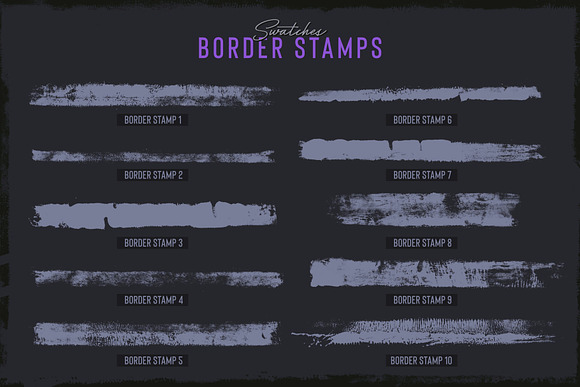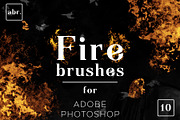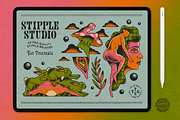Affinity Grunge Toolbox Brushes
in Add-Ons
DOWNLOAD NOW Report
336
3
**PROCREATE VERSION: https://crmrkt.com/N47roj**
---
This **Affinity brushes set** includes 34 brushes designed to add texture to your artworks. The preview images show the brushes used in combination with Sketch & Toon 3D renders, but the brushes can also be used on any other kinds of illustrations, sketches, drawings and even photos.
**There are three categories in this set:**
- Brushes: these work like regular brushes and are pressure sensitive. You can use them to add details, shading, or for a more controlled texture process.
- Texture stamps: these square-shaped brushes have been sampled from paint roller marks; just tap with the stylus to add them on the canvas. These brushes work well when set to a large size, to cover large areas of the image at once. Tip: rotate the canvas to get a different brush orientation.
- Borders stamps: and finally, these brushes are great for adding a grunge border to your images. Make sure your canvas is straight when applying these brushes, to get horizontal or vertical orientation.
**What's included:**
- 1 .afbrushes file with the grunge brushes + another .afbrushes file with the stamp brushes
- 1 JPG swatches sheet for a quick preview of all the brushes
**Compatibility:**
- Affinity Photo or Affinity Designer (these brushes work in the *Pixel Persona* in Affinity Designer)
- Recommended: a tablet with pressure sensitive stylus (some of the brushes have settings for pressure sensitivity, such as opacity and size).
**How to install the brushes:**
• Open the Brushes panel in Affinity (View Studio Brushes)
• Click on the options button at the top right of the panel, select "Import brushes"
• Locate the brush file (.afbrushes format), select it, and click Open - the set is now added to your collection.
---
This **Affinity brushes set** includes 34 brushes designed to add texture to your artworks. The preview images show the brushes used in combination with Sketch & Toon 3D renders, but the brushes can also be used on any other kinds of illustrations, sketches, drawings and even photos.
**There are three categories in this set:**
- Brushes: these work like regular brushes and are pressure sensitive. You can use them to add details, shading, or for a more controlled texture process.
- Texture stamps: these square-shaped brushes have been sampled from paint roller marks; just tap with the stylus to add them on the canvas. These brushes work well when set to a large size, to cover large areas of the image at once. Tip: rotate the canvas to get a different brush orientation.
- Borders stamps: and finally, these brushes are great for adding a grunge border to your images. Make sure your canvas is straight when applying these brushes, to get horizontal or vertical orientation.
**What's included:**
- 1 .afbrushes file with the grunge brushes + another .afbrushes file with the stamp brushes
- 1 JPG swatches sheet for a quick preview of all the brushes
**Compatibility:**
- Affinity Photo or Affinity Designer (these brushes work in the *Pixel Persona* in Affinity Designer)
- Recommended: a tablet with pressure sensitive stylus (some of the brushes have settings for pressure sensitivity, such as opacity and size).
**How to install the brushes:**
• Open the Brushes panel in Affinity (View Studio Brushes)
• Click on the options button at the top right of the panel, select "Import brushes"
• Locate the brush file (.afbrushes format), select it, and click Open - the set is now added to your collection.
| Compatible with: | Affinity Designer, Affinity Photo |
| File Type: | JPG |
| File Size: | 181.09 MB |