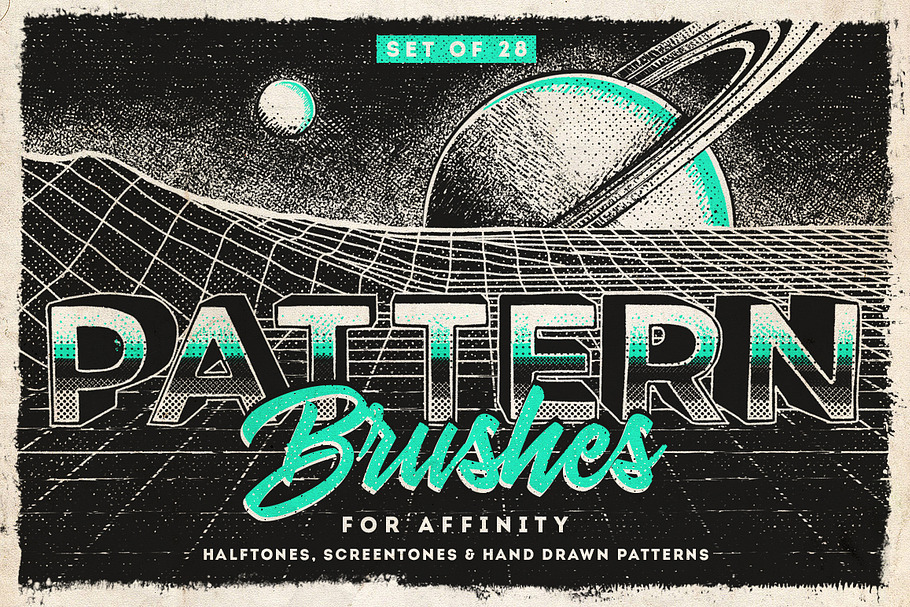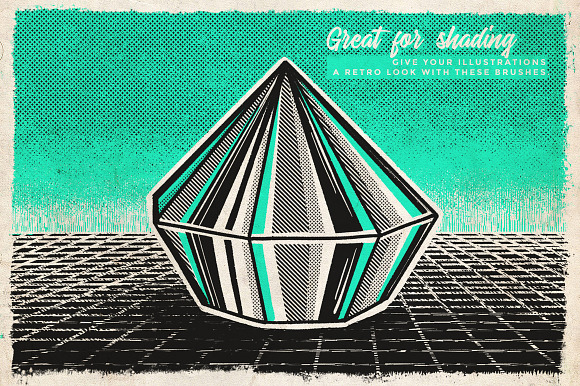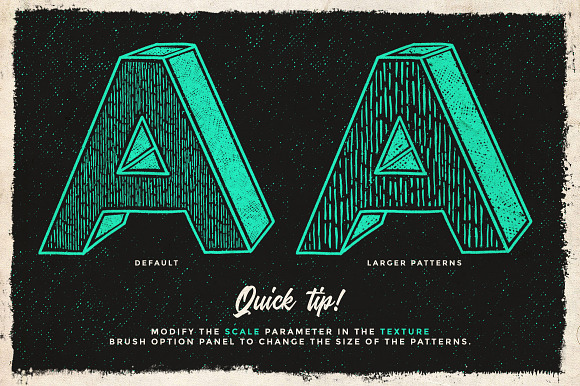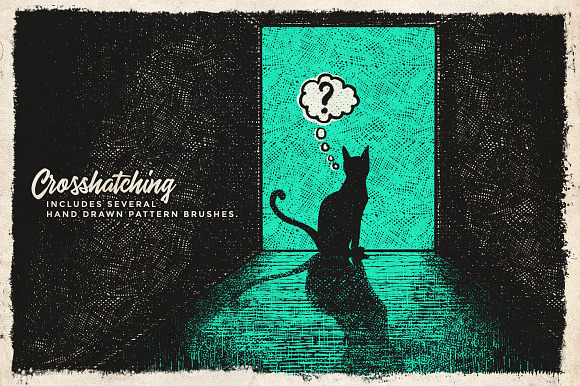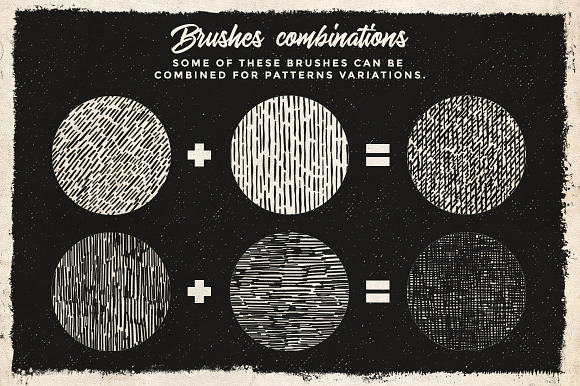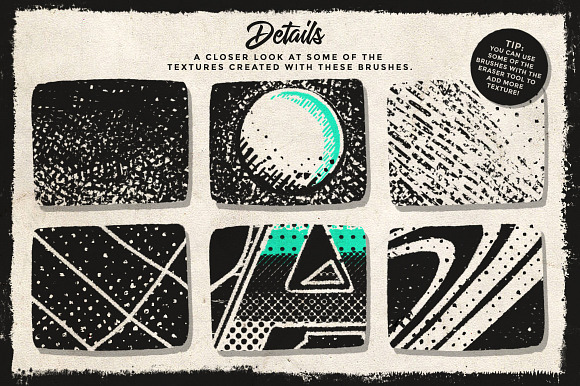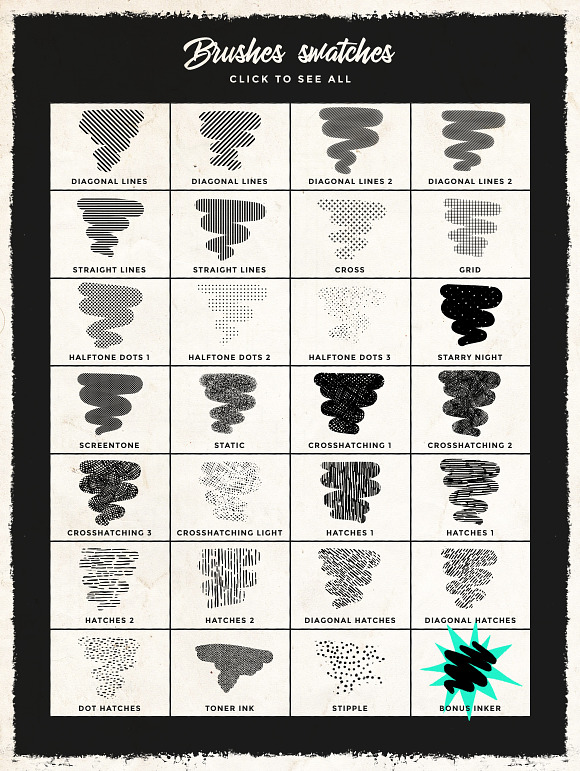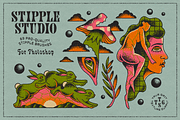Affinity Pattern Brushes
in Add-Ons
DOWNLOAD NOW Report
350
4
*SEE PROCREATE VERSION HERE: https://crmrkt.com/qyEwlg*
This Affinity brushes set includes a collection of 27 seamless pattern brushes, to create varied textures or to add shading to your illustrations! There's a also a bonus inker brush included, so you can use this one to trace the outlines of your drawings.
These brushes are divided into 3 categories:
• 14 halftone/screentone/pattern brushes (halftone dots, lines, cross pattern,...)
• 11 hand drawn pattern brushes, such as crosshatching and parallel hatches
• 2 texture brushes (toner ink and stipple)
(And the bonus inker brush)
These brushes are great for adding a retro or comic book touch to your artworks - some of them can be layered for texture variations.
**What's included:**
- 27 Affinity brushes in .afbrushes format
- 1 JPG swatches sheet for a quick preview of all the brushes
**To use these brushes, you will need:**
Affinity Photo or Affinity Designer (these brushes work in the Pixel Persona in Affinity Designer)
Recommended: a tablet with pressure sensitive stylus (the brushes have settings for pressure sensitivity, such as opacity and size).
**How to install the brushes:**
Open the Brushes panel in Affinity (View Studio Brushes)
Click on the options button at the top right of the panel, select "Import brushes"
Locate the brush file (.afbrushes format), select it, and click Open - the set is now added to your collection.
This Affinity brushes set includes a collection of 27 seamless pattern brushes, to create varied textures or to add shading to your illustrations! There's a also a bonus inker brush included, so you can use this one to trace the outlines of your drawings.
These brushes are divided into 3 categories:
• 14 halftone/screentone/pattern brushes (halftone dots, lines, cross pattern,...)
• 11 hand drawn pattern brushes, such as crosshatching and parallel hatches
• 2 texture brushes (toner ink and stipple)
(And the bonus inker brush)
These brushes are great for adding a retro or comic book touch to your artworks - some of them can be layered for texture variations.
**What's included:**
- 27 Affinity brushes in .afbrushes format
- 1 JPG swatches sheet for a quick preview of all the brushes
**To use these brushes, you will need:**
Affinity Photo or Affinity Designer (these brushes work in the Pixel Persona in Affinity Designer)
Recommended: a tablet with pressure sensitive stylus (the brushes have settings for pressure sensitivity, such as opacity and size).
**How to install the brushes:**
Open the Brushes panel in Affinity (View Studio Brushes)
Click on the options button at the top right of the panel, select "Import brushes"
Locate the brush file (.afbrushes format), select it, and click Open - the set is now added to your collection.
| Compatible with: | Affinity Designer, Affinity Photo |
| File Type: | JPG |
| File Size: | 37.16 MB |