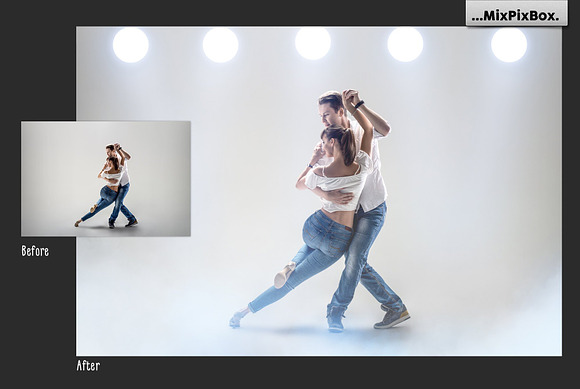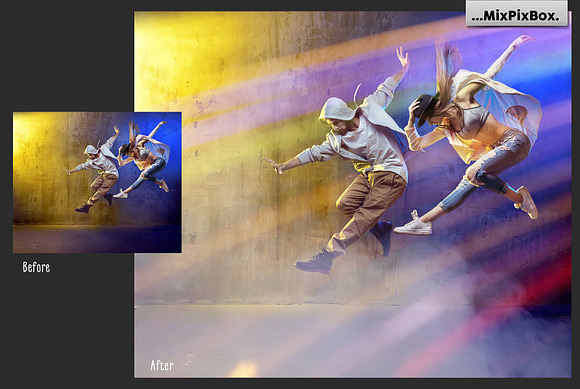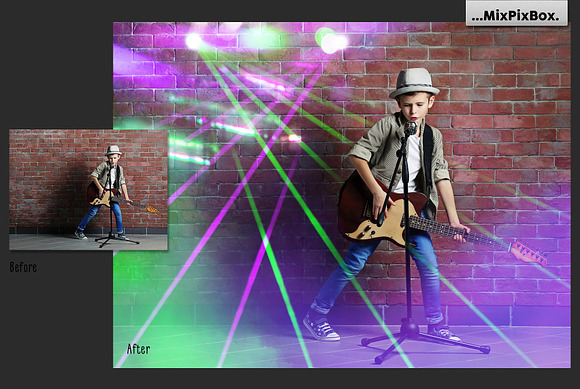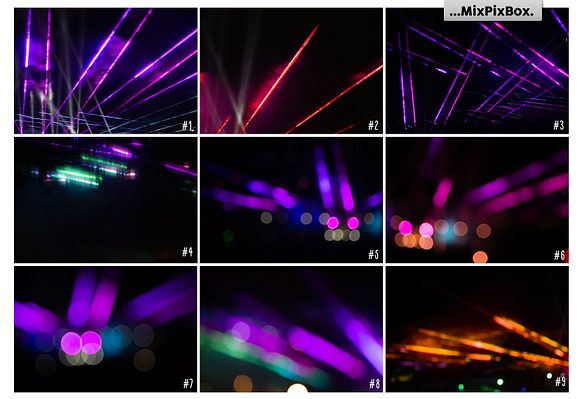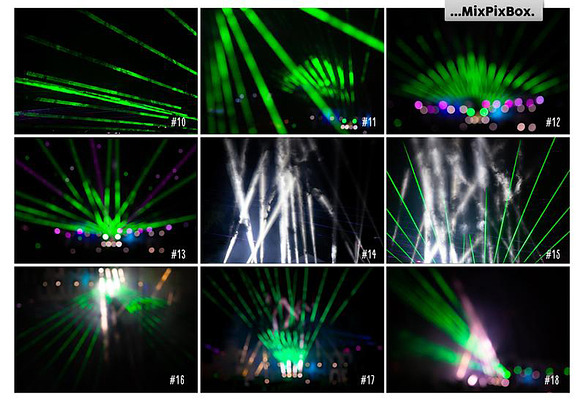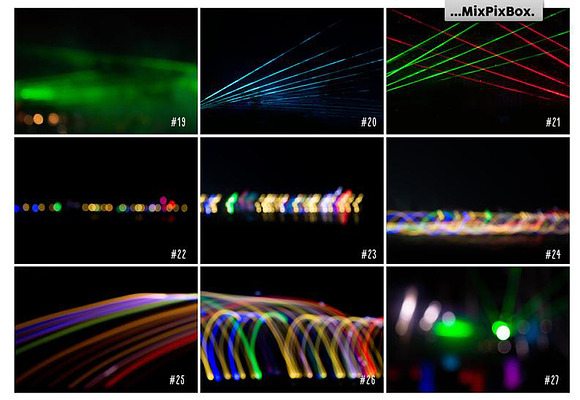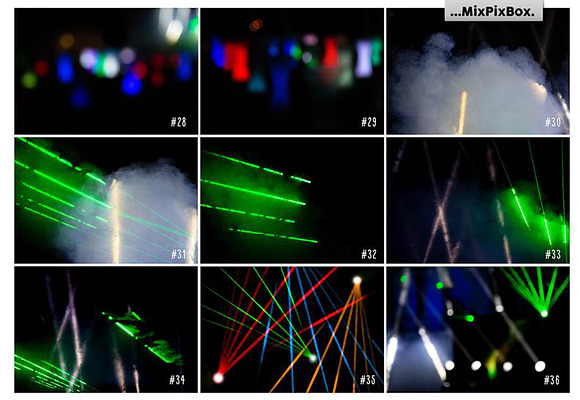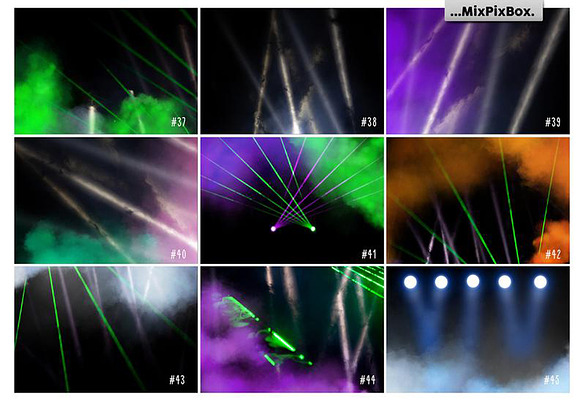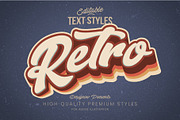Stage Lights Overlays
in Add-Ons
DOWNLOAD NOW Report
261
0
**Bombastic dazzling for your pictures**
Add a noticeable plus to the atmosphere and create vivid scenes with these sparkling textures! Light, particles and fog are the recipe for a dense scenic setting. Depending on the subject and color choice, you’ll be able to create fascinating picture experiences that are illuminated by stage lights to make people true celebrities in your photos.
It’s almost cinematic when foggy spotlight falls on a portrait. To integrate stage-light overlays, one of the most popular programs and a couple of clicks are required. Drag an image on your photo, adjust color and size and you’re finished. Piece of cake! Do not forget to decide whether these multicolored headlights should light up: from the left, from the top, from the bottom or from the right. You can darken the environment and direct attention to your subject.
Use warm white or orange for a more realistic look, or switch to green, blue or purple to accentuate the performance. For the color choice you have the complete color palette at your disposal. Neverending disco lights are waiting for you to create a real masterpiece!
**VIDEO TUTORIAL:**
for Photoshop https://www.youtube.com/watch?v=wzUBejSo3Z0
for PicMonkey https://www.youtube.com/watch?v=oBBVpe8jONk
DETAILS:
♥ 45 photo overlays high resolution (5100x3450px - 300dpi - JPEG)
♥ Compatible with any software that allows you to work with layers ( Photoshop, Photoshop Elements, Paint Shop Pro, etc.)
♥ Note to the Lightroom users - please, make sure you have a plugin that allows you to work with layers https://www.on1.com/downloads
-----
You will need software that supports the use of JPG files and to open Zip files.
-----
Photo: © Fotolia
Add a noticeable plus to the atmosphere and create vivid scenes with these sparkling textures! Light, particles and fog are the recipe for a dense scenic setting. Depending on the subject and color choice, you’ll be able to create fascinating picture experiences that are illuminated by stage lights to make people true celebrities in your photos.
It’s almost cinematic when foggy spotlight falls on a portrait. To integrate stage-light overlays, one of the most popular programs and a couple of clicks are required. Drag an image on your photo, adjust color and size and you’re finished. Piece of cake! Do not forget to decide whether these multicolored headlights should light up: from the left, from the top, from the bottom or from the right. You can darken the environment and direct attention to your subject.
Use warm white or orange for a more realistic look, or switch to green, blue or purple to accentuate the performance. For the color choice you have the complete color palette at your disposal. Neverending disco lights are waiting for you to create a real masterpiece!
**VIDEO TUTORIAL:**
for Photoshop https://www.youtube.com/watch?v=wzUBejSo3Z0
for PicMonkey https://www.youtube.com/watch?v=oBBVpe8jONk
DETAILS:
♥ 45 photo overlays high resolution (5100x3450px - 300dpi - JPEG)
♥ Compatible with any software that allows you to work with layers ( Photoshop, Photoshop Elements, Paint Shop Pro, etc.)
♥ Note to the Lightroom users - please, make sure you have a plugin that allows you to work with layers https://www.on1.com/downloads
-----
You will need software that supports the use of JPG files and to open Zip files.
-----
Photo: © Fotolia
| Compatible with: | Adobe Photoshop, Adobe Photoshop Elements |
| File Type: | JPG |
| File Size: | 71.84 MB |