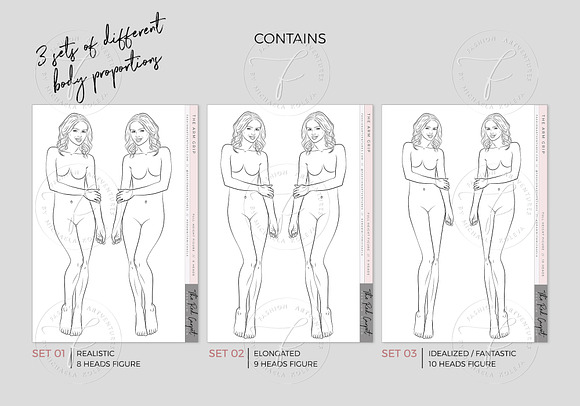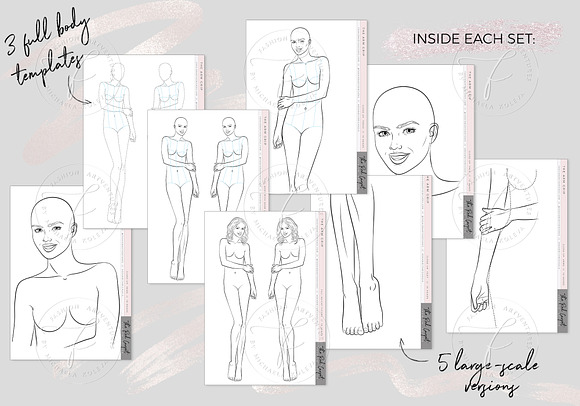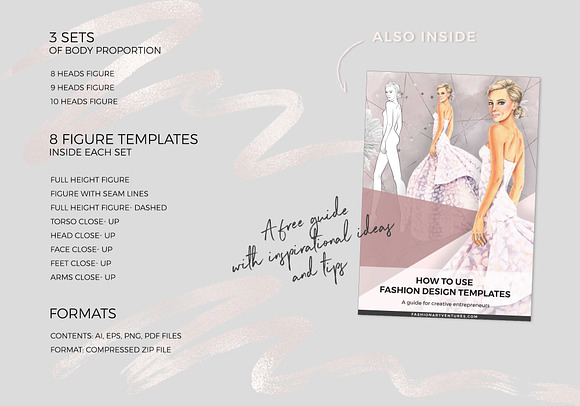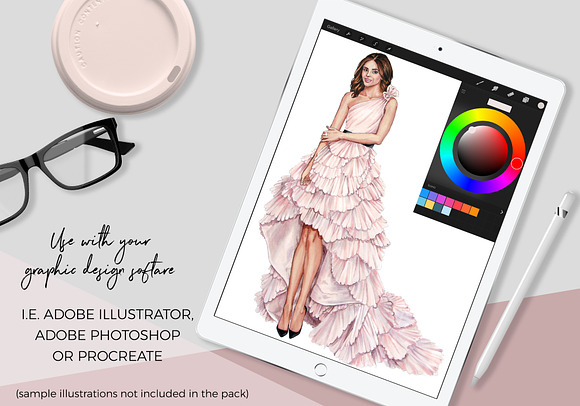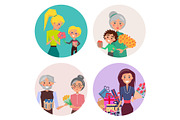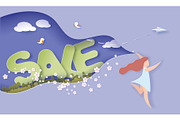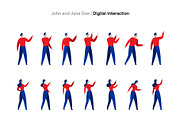Fashion croqui- The Arm Grip
in Graphics / Illustrations
DOWNLOAD NOW Report
285
0
Looking for a delicate and flirtatious fashion croqui? The Arm Grip is a very girlish and playful static front view. This stance is great for airy designs with feminine details like flowers, bows, ruffles, as well as layers of sheer fabrics. The model is holding her the elbow of her opposite arm, appearing shy, innocent and natural. Her weight is distributed on one leg with the other knee dropped forward-center. This is a curve-enhancing stance that shows off your legs and draws attention to the shoes. Perfect for cocktail dresses and asymmetrical gowns.
The “Arm Grip” premium fashion template is a part of the RED CARPET Premium Edition set (coming soon).
The “Arm Grip” premium model comes in 8 variations. As a result, you can work on various pieces of your collection, for example, upper body garments, shoe design; accessory design like hats, eyewear, jewelry, as well as hairstyles, makeup, etc. Moreover, it’s based on the most popular eight, nine and ten heads scale. In other words, an ideal resource for every professional or aspiring fashion designer or fashion illustrator.
**WHAT'S INSIDE**
*This pack includes 24 individual vector templates.*
3 Sets of Croquis:
- 8 heads figure
- 9 heads figure
- 10 heads figure
8 Fashion Croquis inside each of the sets:
- Full Height Figure
- Figure With Seam Lines
- Full Height Figure- Dashed
- Torso Close- Up
- Head Close- Up
- Face Close- Up
- Feet Close- Up
- Arms Close- Up
**BONUS:** Free guide on how to use the template
**FORMATS:**
*high-res vector figures* in
PDF, AI, EPS, PNG (white background)
**HOW TO USE A FASHION TEMPLATE**
Struggling with a tight time schedule and competition in your industry growing each second? Invest your time and efforts in the garment-construction process. The perfect solution to be more efficient and leverage your talents is to use fashion templates for your designs.
There are several ways to use a fashion design template for your designs.
- If you work with digital fashion sketches, you can import the fashion figure template into your graphic design software and draw your design on top of the model.
- If you prefer traditional media, you can print the figure out, transfer it to a suitable paper and add your design to the sketch.
- You can collage something over the fashion figure using digital software, cutouts from magazines, pieces of fabrics, etc.
**DOWNLOAD INFORMATION**
Format: Compressed ZIP file
Uncompress PC: Automatic, double click or download the free Zip Reader if needed
Uncompress Mac: Automatic, double click or download the free StuffIt Expander if needed
The “Arm Grip” premium fashion template is a part of the RED CARPET Premium Edition set (coming soon).
The “Arm Grip” premium model comes in 8 variations. As a result, you can work on various pieces of your collection, for example, upper body garments, shoe design; accessory design like hats, eyewear, jewelry, as well as hairstyles, makeup, etc. Moreover, it’s based on the most popular eight, nine and ten heads scale. In other words, an ideal resource for every professional or aspiring fashion designer or fashion illustrator.
**WHAT'S INSIDE**
*This pack includes 24 individual vector templates.*
3 Sets of Croquis:
- 8 heads figure
- 9 heads figure
- 10 heads figure
8 Fashion Croquis inside each of the sets:
- Full Height Figure
- Figure With Seam Lines
- Full Height Figure- Dashed
- Torso Close- Up
- Head Close- Up
- Face Close- Up
- Feet Close- Up
- Arms Close- Up
**BONUS:** Free guide on how to use the template
**FORMATS:**
*high-res vector figures* in
PDF, AI, EPS, PNG (white background)
**HOW TO USE A FASHION TEMPLATE**
Struggling with a tight time schedule and competition in your industry growing each second? Invest your time and efforts in the garment-construction process. The perfect solution to be more efficient and leverage your talents is to use fashion templates for your designs.
There are several ways to use a fashion design template for your designs.
- If you work with digital fashion sketches, you can import the fashion figure template into your graphic design software and draw your design on top of the model.
- If you prefer traditional media, you can print the figure out, transfer it to a suitable paper and add your design to the sketch.
- You can collage something over the fashion figure using digital software, cutouts from magazines, pieces of fabrics, etc.
**DOWNLOAD INFORMATION**
Format: Compressed ZIP file
Uncompress PC: Automatic, double click or download the free Zip Reader if needed
Uncompress Mac: Automatic, double click or download the free StuffIt Expander if needed
| Compatible with: | Adobe Photoshop, Adobe Illustrator, Other |
| File Type: | PNG, PDF, AI, EPS |
| File Size: | 43.49 MB |
- Woman fashion croqui
- Fashion croqui
- 10 head
- 10 head heights
- Fashion figure
- Fashion figure template
- Female fashion
- Female fashion figure
- Figure template
- Figure template pro
- Fashion sketches
- Design template
- Fashion designer
- Flat sketch
- Fashion drawings
- Fashion design
- Fashion illustration
- Fashion flats
- Fashion flat sketches
- Body base
- Body figure
- Apparel design
- Apparel template