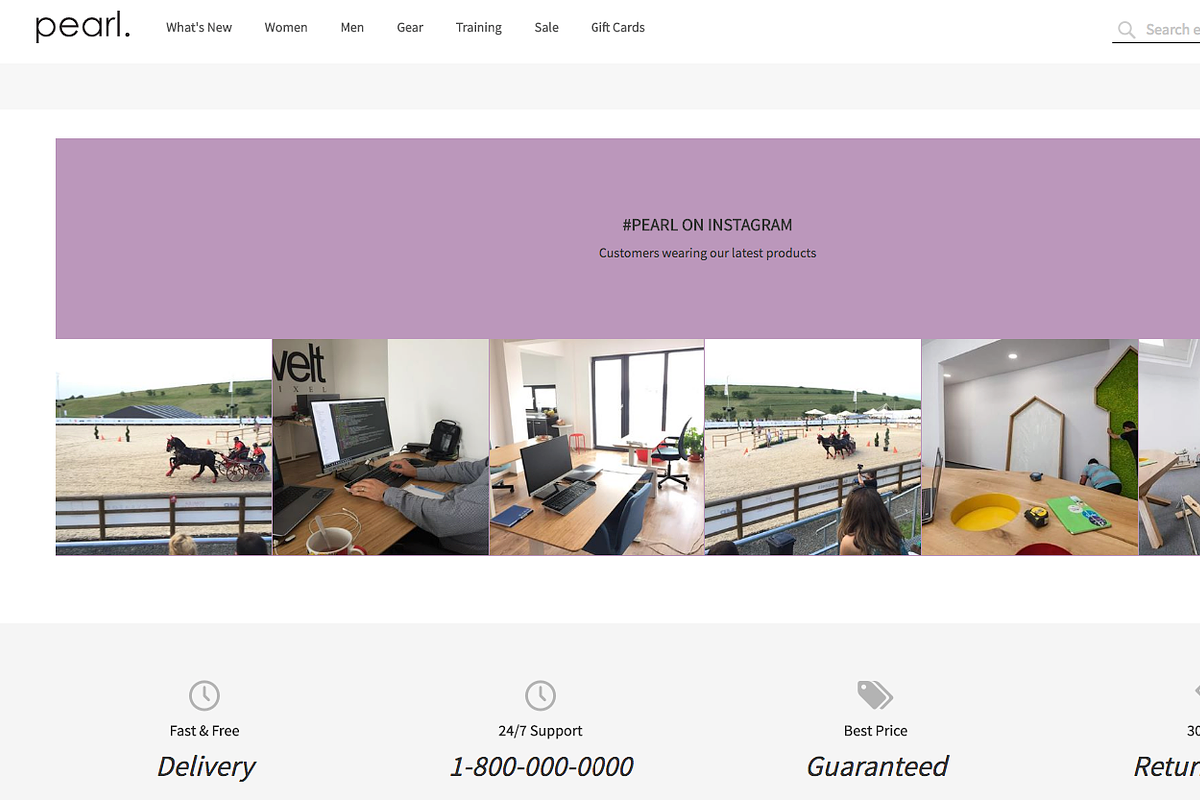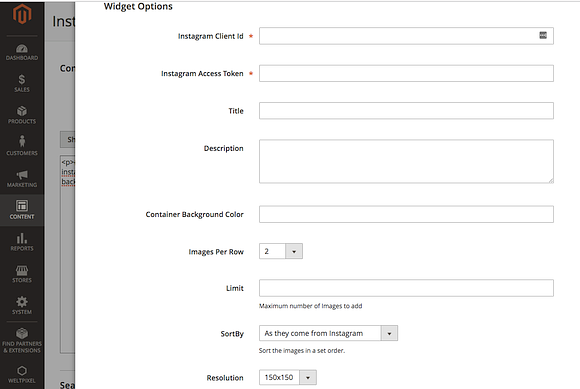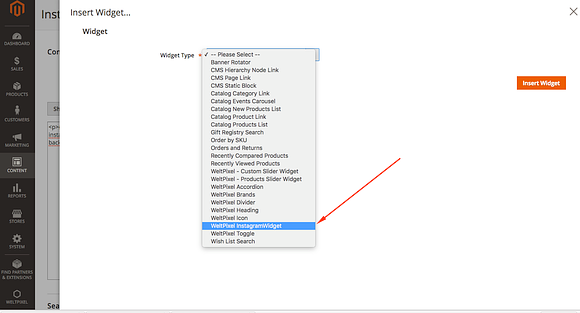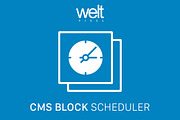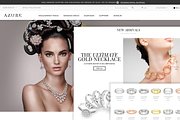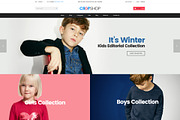Instagram Widget Advanced Magento 2
in Themes / Magento Themes
DOWNLOAD NOW Report
146
0
Compatible with Magento CE 2.0 - 2.1.5 for EE version or custom development visit www.weltpixel.com
**Instagram Widget Advanced for Magento 2**
The social networks influence has become so big nowadays and has spread all over, including sales. Being one of the most popular social networking services ever, Instagram is what you need to have on your store to take relationship with your customers to a new level.
If you are using Magento 2 for your Ecommerce site, and you want to add new products just by taking a photo of it and photos with a special tag on Instagram, this extension fits you perfectly.
This Extension provides the possibility to display instagram images feed on category, homepage, product page or other cms pages.
With our Instagram Widget Advance for Magento 2 you can easily integrate this service into your store to get closer to the customers.
This widget comes with an extended list of options compared to other widgets: you can select from admin the background color of widget container in order to fit your page. You can also select the number of pictures you want to display per row and the maximum number of displayed pictures. Pictures can be sorted and ordered by a lot of criteria like most recent, most liked, most commented and so on. Picture resolution is available in 3 formats Thumbnail, Low resolution and Standard Resolution. You can display pictures based on user, geolocation or pictures in which you are tagged. This multitude of options will allow you to customise the widget and it’s content to fit your business needs.
---
**FEATURES:**
- **Display instagram feed** - on your web page display the Instagram feed according to user; location or tag
- **Select number of images** - possibility to select the maximum number of the images you want to add
- **Add title** - option to add Title
- **Add description** - option to add Description
- **Images per row** - possibility to change the images per Row from 2 - 6
- **Set order** - option of sorting the images in a set order
- **Image size** - you can change the resolution of instagram images (thumbnail/low resolution/standard resolution)
---
**HOW TO INSTALL EXTENSION**
1. Before installing Instagram Widget Advanced for Magento 2 store please check the extension compatibility. This extension is currently compatible with the following Magento versions: 2.0 - 2.1.1. It is recommended to install the extension first on a testing server before you install it on a live (production) server.
2. Copy the extension files to below paths of your magento 2 instance. If ‘app/*code/WeltPixel*’ folder is missing, please create it manually:
3. *app/code/WeltPixel/Backend
app/code/WeltPixel/InstagramWidget*
4. Access the root of your magento 2 project from command line and run the following commands:
*php bin/magento module:enable WeltPixel_Backend --clear-static-content
php bin/magento module:enable WeltPixel_InstagramWidget --clear-static-content
php bin/magento setup:upgrade*
5. Flush any cache that you might still have enabled on your server or in Magento.
6. Woohoo, the extension is installed!
---
**CHANGE LOG**
What’s new in 1.0.0 (September 16, 2016):
- Initial releas
**Instagram Widget Advanced for Magento 2**
The social networks influence has become so big nowadays and has spread all over, including sales. Being one of the most popular social networking services ever, Instagram is what you need to have on your store to take relationship with your customers to a new level.
If you are using Magento 2 for your Ecommerce site, and you want to add new products just by taking a photo of it and photos with a special tag on Instagram, this extension fits you perfectly.
This Extension provides the possibility to display instagram images feed on category, homepage, product page or other cms pages.
With our Instagram Widget Advance for Magento 2 you can easily integrate this service into your store to get closer to the customers.
This widget comes with an extended list of options compared to other widgets: you can select from admin the background color of widget container in order to fit your page. You can also select the number of pictures you want to display per row and the maximum number of displayed pictures. Pictures can be sorted and ordered by a lot of criteria like most recent, most liked, most commented and so on. Picture resolution is available in 3 formats Thumbnail, Low resolution and Standard Resolution. You can display pictures based on user, geolocation or pictures in which you are tagged. This multitude of options will allow you to customise the widget and it’s content to fit your business needs.
---
**FEATURES:**
- **Display instagram feed** - on your web page display the Instagram feed according to user; location or tag
- **Select number of images** - possibility to select the maximum number of the images you want to add
- **Add title** - option to add Title
- **Add description** - option to add Description
- **Images per row** - possibility to change the images per Row from 2 - 6
- **Set order** - option of sorting the images in a set order
- **Image size** - you can change the resolution of instagram images (thumbnail/low resolution/standard resolution)
---
**HOW TO INSTALL EXTENSION**
1. Before installing Instagram Widget Advanced for Magento 2 store please check the extension compatibility. This extension is currently compatible with the following Magento versions: 2.0 - 2.1.1. It is recommended to install the extension first on a testing server before you install it on a live (production) server.
2. Copy the extension files to below paths of your magento 2 instance. If ‘app/*code/WeltPixel*’ folder is missing, please create it manually:
3. *app/code/WeltPixel/Backend
app/code/WeltPixel/InstagramWidget*
4. Access the root of your magento 2 project from command line and run the following commands:
*php bin/magento module:enable WeltPixel_Backend --clear-static-content
php bin/magento module:enable WeltPixel_InstagramWidget --clear-static-content
php bin/magento setup:upgrade*
5. Flush any cache that you might still have enabled on your server or in Magento.
6. Woohoo, the extension is installed!
---
**CHANGE LOG**
What’s new in 1.0.0 (September 16, 2016):
- Initial releas
| File Type: | PHP, XML, PNG, JS, GIF, PDF, ZIP |
| File Size: | 377.26 KB |
| Layout: | Responsive |
| Columns: | 12 |
| Minimum Browser: | Array |