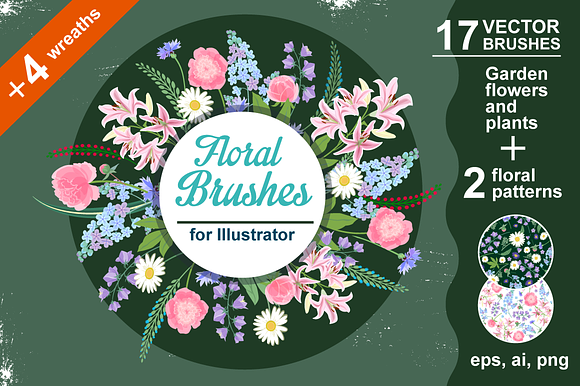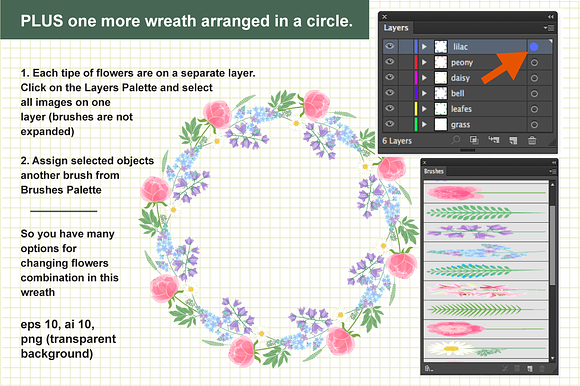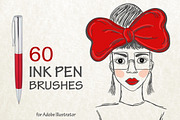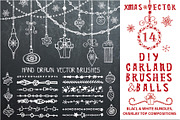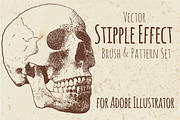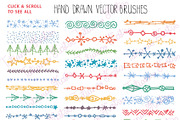Floral vector brushes
in Add-Ons / Photoshop Brushes
DOWNLOAD NOW Report
245
11
Hi there!
I'd like to introduce you the set of Art Brushes for Illustrator. It's very useful for creating all kinds of design - cards, invitation, scrapbook elements, postcards, patterns, illustrations. All of these brushes can be applied to any stroke in Adobe Illustrator. For best results your stroke should not have breaks and extra points, brushes would better fit curved paths, circles or straight lines.
Art Brushes options:
Width -fixed, scale - proportionately, direction - top to bottom (or left to right)
Some flowers (brushes after expansion) have transparent elements (lilies, peonies, lilac, bells). You can remove white background from under it and get completely transparent flowers.
You get:
Zip archive with 4 folders inside:
1. 3Wreaths_Templ -
- 3 wreaths with template in 2 - eps10, ai10
- Leaves Wreath, Lilac Wreath, Peony Wreath - each other has separate image - ai, eps, png (transparent) (11 files)
2. ArtBrushes -
images of 17 vector art brushes - eps, ai (2 files)
3. Patterns -
Two patterns in 2 - eps, ai, and two separate png
(4 files)
4. RoundWreath - round editable wreath - ai, eps, png (3 files)
Note: If don't see Brushes Palette (for Art Brushes), Layer Palette (for Round Wreath), Swatches Palette (for Seamless pattern), please call it with command: Window_Brushes (or Layers or Swatches).
I'd like to introduce you the set of Art Brushes for Illustrator. It's very useful for creating all kinds of design - cards, invitation, scrapbook elements, postcards, patterns, illustrations. All of these brushes can be applied to any stroke in Adobe Illustrator. For best results your stroke should not have breaks and extra points, brushes would better fit curved paths, circles or straight lines.
Art Brushes options:
Width -fixed, scale - proportionately, direction - top to bottom (or left to right)
Some flowers (brushes after expansion) have transparent elements (lilies, peonies, lilac, bells). You can remove white background from under it and get completely transparent flowers.
You get:
Zip archive with 4 folders inside:
1. 3Wreaths_Templ -
- 3 wreaths with template in 2 - eps10, ai10
- Leaves Wreath, Lilac Wreath, Peony Wreath - each other has separate image - ai, eps, png (transparent) (11 files)
2. ArtBrushes -
images of 17 vector art brushes - eps, ai (2 files)
3. Patterns -
Two patterns in 2 - eps, ai, and two separate png
(4 files)
4. RoundWreath - round editable wreath - ai, eps, png (3 files)
Note: If don't see Brushes Palette (for Art Brushes), Layer Palette (for Round Wreath), Swatches Palette (for Seamless pattern), please call it with command: Window_Brushes (or Layers or Swatches).
| Compatible with: | Adobe Illustrator |
| File Type: | AI, EPS, PNG |
| File Size: | 40.91 MB |