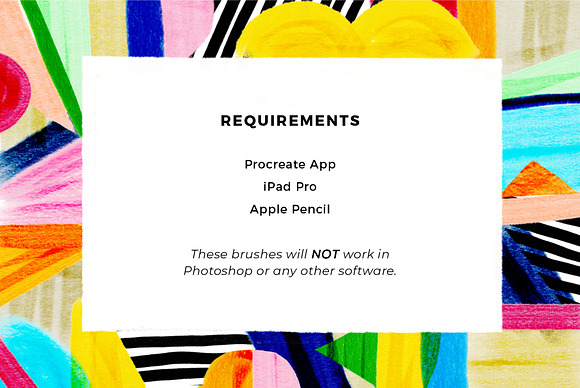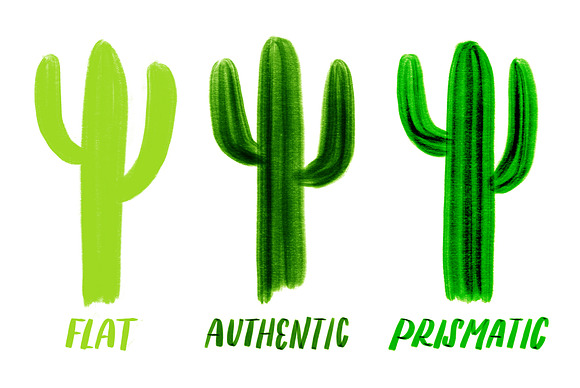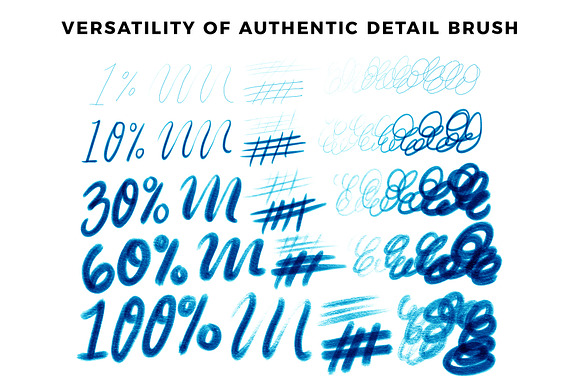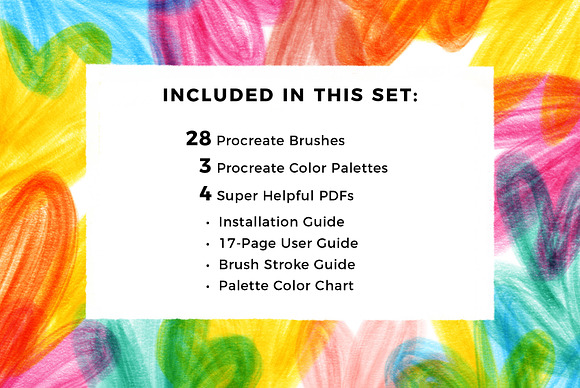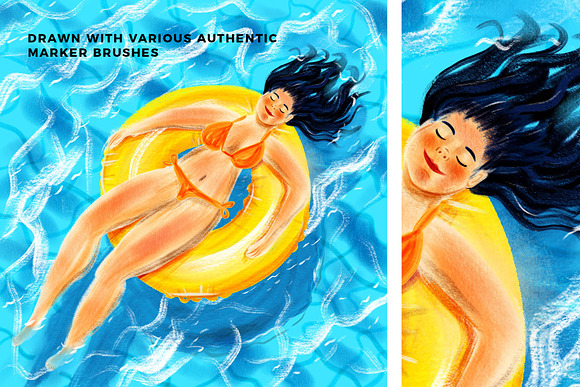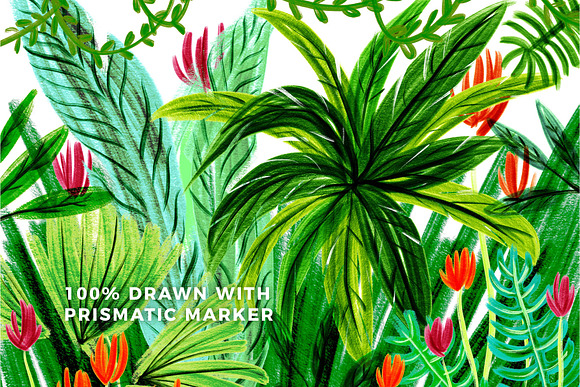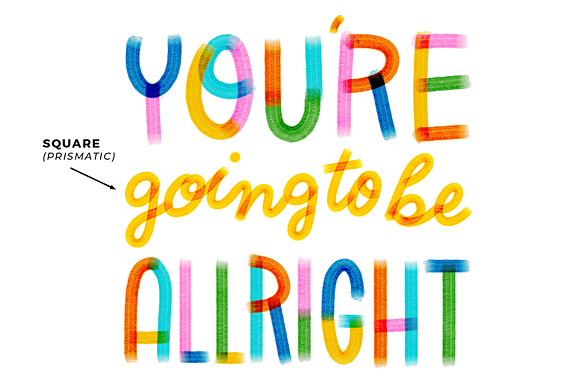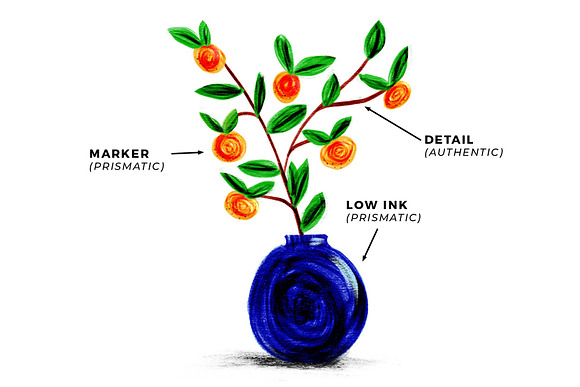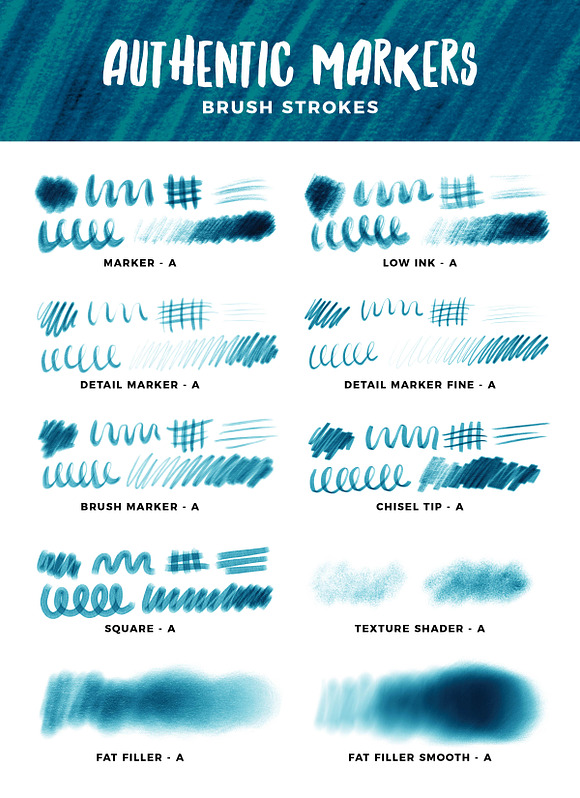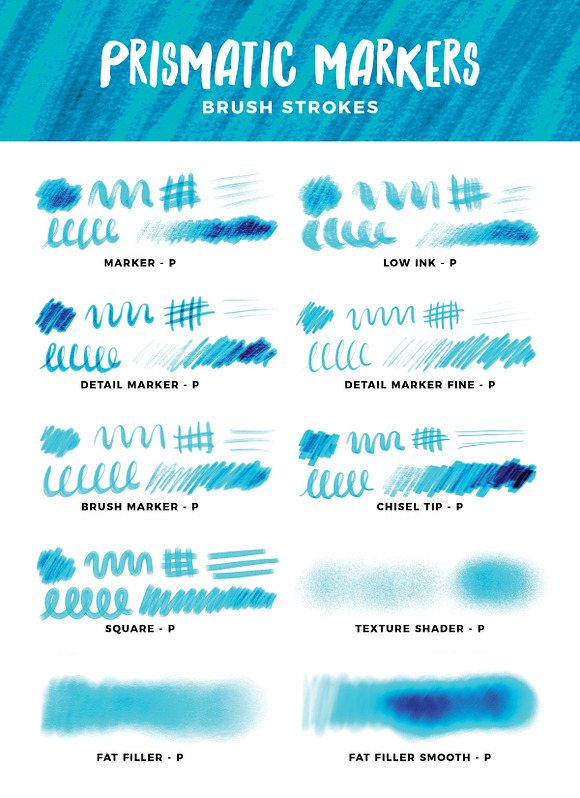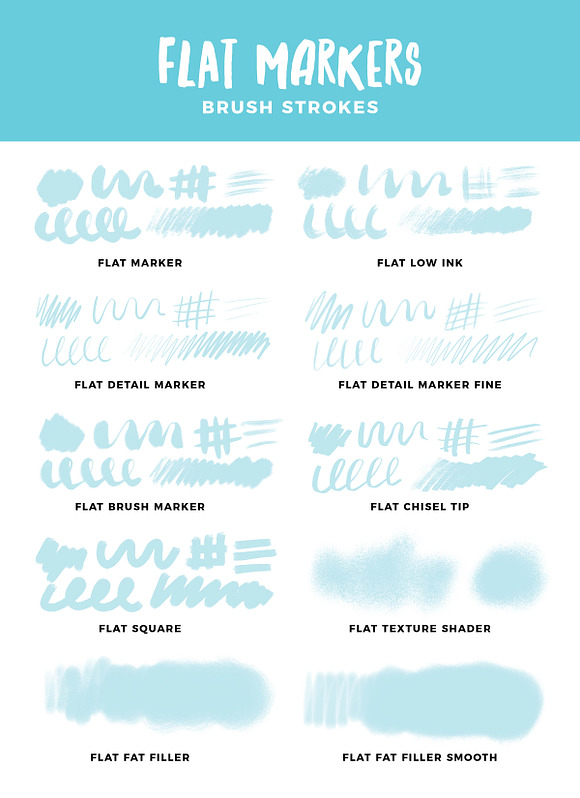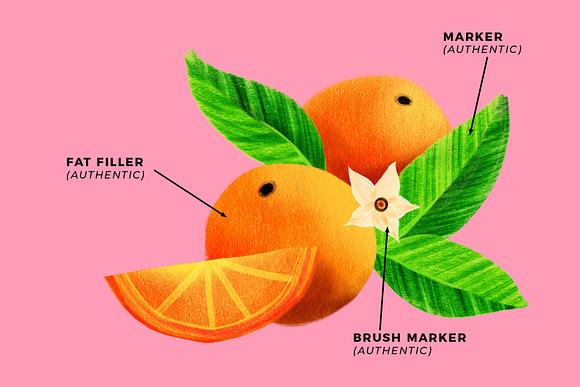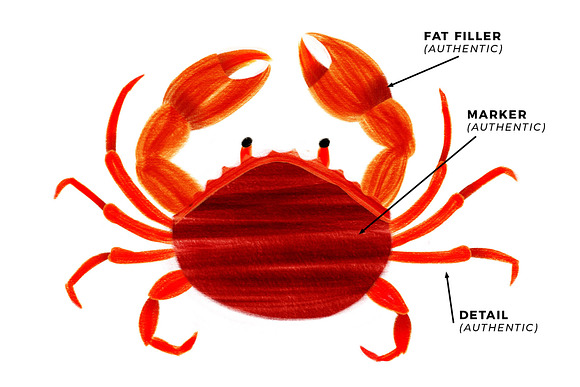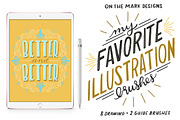Multi-tonal Markers for Procreate
in Add-Ons / Photoshop Brushes
DOWNLOAD NOW Report
677
26
Introducing a whole new way to make artwork in Procreate on iPad Pro. Using my innovative new Multi-Tonal Marker Brushes, you can create brilliant color effects, authentic-looking marker drawings, creative lettering pieces, unique illustrations and more. The brushes were built to be the perfect emulation of real markers, from the texture, to the way they darken with layering and pressure. This is my most development-heavy brush set to date and it shows — Multi-Tonal Markers are unlike anything currently available for Procreate.
I’ve created a tutorial to learn all the ins and outs of using these brushes. You can watch it in the product image section above or by clicking here: http://bit.ly/procreate-marker-tutorial The download includes a 17-page illustrated PDF user guide as well. I’m also including three color palettes specifically formulated to make the most of your makers.
Multi-Tonal Markers for Procreate are incredibly fun and satisfying to use. Download them now to begin making some multi-hued, vibrant, colorful art!
These brushes come in three flavors for a total of **30 brushes.**
- **Authentic // 10 brushes**: Amazing brushes that behave like real markers with multi-tonal color effects. Layering strokes and pressure build up darkness.
- **Prismatic // 10 brushes**: Contain unique color properties that produce variegated, multi-hued color effects.
- **Flat // 10 brushes**: Counterpart brushes with no color effects. Used to achieve even areas of color.
*Brushes have been optimized for use with the Apple Pencil.*
---
**BRUSHES // 10 unique shape and texture profiles**
1. Marker - All-purpose marker that emulates ink on a textured paper.
2. Low Ink - A bit more gritty and dry than “Marker”. As the name implies, a marker that is running out of ink.
3. Detail Marker - A fine liner pen for adding details.
4. Detail Marker Fine - A version of Detail Marker with a smooth texture.
5. Brush Marker - Extra pressure sensitive brush that flows easily from thick to thin. Amazing for lettering or ink drawings.
6. Chisel Tip - Just might be my favorite of the bunch. Super satisfying chisel tip marker. A fantastic lettering brush as well!
7. Square - A mono-width marker for when you want a little more consistency.
8. Texture Shader - Add freckle-y, speckle-y texture to your work. Great way to add shading to your illustrations.
9. Fat Filler - Fill large areas of color quickly, with a paper texture and freckled edges. Take down the size and use it as a round brush as well.
10. Fat Filler Smooth - A texture-less version of the Fat Filler.
**INCLUDED IN ZIP FILE**
- 30 Procreate Brushes
- 3 Procreate Color Palettes
- Installation Guide PDF
- Marker Brush User Guide PDF
- Brush Stroke Guide PDF
- Palette Color Chart PDF
**INSTALLATION** // Be sure to update Procreate to version 4.1 or later (required)
1. **Open the .zip** // Content is delivered in a .zip file. You will need a computer to open the .zip file.
2. **Transfer to iPad** // (From a Mac) Use Airdrop to transfer the .brushset and .swatches files to your iPad. (From Windows) Use a file sharing service (like Dropbox) to transfer the .brushset file. Open the Files app on your iPad, navigate to where you’ve saved the file, then tap on it.
3. **Check Procreate** // The brushes with automatically be imported to Procreate in their own, labeled brush set called “Midcentury".
*DO NOT use the import function in the brushes panel -- it is only for individual brushes, it does not support .brushset files. If attempted, the file will appear greyed out.*
**Buy now to start creating some awesomeness!**
---
*These brushes are only compatible with the Procreate app on the Apple iPad. They do not work in Photoshop or any other program or app. Brushes are optimized for use with Apple Pencil. They will work with another stylus, but will not have full capabilities and features. You must update your iOS to the latest version and then update Procreate to version 4.1 to install this file.*
I’d love to see what you create! Share you work using #bardotbrush
Tutorials, tips, and more at www.bardotbrush.com
www.instagram.com/bardotbrush
www.instagram.com/lisabardot
I’ve created a tutorial to learn all the ins and outs of using these brushes. You can watch it in the product image section above or by clicking here: http://bit.ly/procreate-marker-tutorial The download includes a 17-page illustrated PDF user guide as well. I’m also including three color palettes specifically formulated to make the most of your makers.
Multi-Tonal Markers for Procreate are incredibly fun and satisfying to use. Download them now to begin making some multi-hued, vibrant, colorful art!
These brushes come in three flavors for a total of **30 brushes.**
- **Authentic // 10 brushes**: Amazing brushes that behave like real markers with multi-tonal color effects. Layering strokes and pressure build up darkness.
- **Prismatic // 10 brushes**: Contain unique color properties that produce variegated, multi-hued color effects.
- **Flat // 10 brushes**: Counterpart brushes with no color effects. Used to achieve even areas of color.
*Brushes have been optimized for use with the Apple Pencil.*
---
**BRUSHES // 10 unique shape and texture profiles**
1. Marker - All-purpose marker that emulates ink on a textured paper.
2. Low Ink - A bit more gritty and dry than “Marker”. As the name implies, a marker that is running out of ink.
3. Detail Marker - A fine liner pen for adding details.
4. Detail Marker Fine - A version of Detail Marker with a smooth texture.
5. Brush Marker - Extra pressure sensitive brush that flows easily from thick to thin. Amazing for lettering or ink drawings.
6. Chisel Tip - Just might be my favorite of the bunch. Super satisfying chisel tip marker. A fantastic lettering brush as well!
7. Square - A mono-width marker for when you want a little more consistency.
8. Texture Shader - Add freckle-y, speckle-y texture to your work. Great way to add shading to your illustrations.
9. Fat Filler - Fill large areas of color quickly, with a paper texture and freckled edges. Take down the size and use it as a round brush as well.
10. Fat Filler Smooth - A texture-less version of the Fat Filler.
**INCLUDED IN ZIP FILE**
- 30 Procreate Brushes
- 3 Procreate Color Palettes
- Installation Guide PDF
- Marker Brush User Guide PDF
- Brush Stroke Guide PDF
- Palette Color Chart PDF
**INSTALLATION** // Be sure to update Procreate to version 4.1 or later (required)
1. **Open the .zip** // Content is delivered in a .zip file. You will need a computer to open the .zip file.
2. **Transfer to iPad** // (From a Mac) Use Airdrop to transfer the .brushset and .swatches files to your iPad. (From Windows) Use a file sharing service (like Dropbox) to transfer the .brushset file. Open the Files app on your iPad, navigate to where you’ve saved the file, then tap on it.
3. **Check Procreate** // The brushes with automatically be imported to Procreate in their own, labeled brush set called “Midcentury".
*DO NOT use the import function in the brushes panel -- it is only for individual brushes, it does not support .brushset files. If attempted, the file will appear greyed out.*
**Buy now to start creating some awesomeness!**
---
*These brushes are only compatible with the Procreate app on the Apple iPad. They do not work in Photoshop or any other program or app. Brushes are optimized for use with Apple Pencil. They will work with another stylus, but will not have full capabilities and features. You must update your iOS to the latest version and then update Procreate to version 4.1 to install this file.*
I’d love to see what you create! Share you work using #bardotbrush
Tutorials, tips, and more at www.bardotbrush.com
www.instagram.com/bardotbrush
www.instagram.com/lisabardot
| Compatible with: | Procreate |
| File Type: | |
| File Size: | 27.73 MB |
| DPI: | 300 |